Big Data
|
Install and configure Apache Hadoop (single node cluster)
- References
- Create "hadoop" user
- Install Hadoop
- Switch to "hadoop" user
- Update "~/.profile" file
- Create "hadoop.tmp.dir" directory
- Configure "${HADOOP_HOME}/etc/hadoop/core-site.xml"
- Configure "${HADOOP_HOME}/etc/hadoop/hdfs-site.xml"
- Configure "${HADOOP_HOME}/etc/hadoop/mapred-site.xml"
- Configure "${HADOOP_HOME}/etc/hadoop/hadoop-env.sh"
- Format HDFS filesystem
- Start single-node Hadoop cluster
- Set permission for "/" node in hdfs
- Hadoop Ports/Web UIs
- Hadoop: status, log files
- Stop single-node Hadoop cluster
- Uninstall Hadoop
- Hadoop "start-all.sh" permission denied: "ssh localhost: Permission denied (publickey, password)"
-
References
See this page for more details about Apache Hadoop:
https://hadoop.apache.org/docs/current/ -
Create "hadoop" user
$ sudo addgroup hadoop $ sudo adduser --ingroup hadoop hadoop
-
Install Hadoop
Download Apache Hadoop: http://hadoop.apache.org/releases.html
Extract the file "hadoop-3.3.0.tar.gz" in the folder you want to install Hadoop: e.g. '/opt/hadoop-3.3.0'
$ tar -xf ~/Downloads/hadoop-3.3.0.tar.gz -C /opt/ $ chmod -R 755 /opt/hadoop-3.3.0 $ sudo chown -R hadoop:hadoop /opt/hadoop-3.3.0
Note: In the following sections, the environment variable${HADOOP_HOME}will refer to this location '/opt/hadoop-3.3.0'. -
Switch to "hadoop" user
$ su - hadoop
-
Update "~/.profile" file
$ vi ~/.profile export JAVA_HOME="/opt/jdk1.8.0_172" export HADOOP_HOME="/opt/hadoop-3.3.0" export CLASSPATH=$CLASSPATH:$HADOOP_HOME/share/hadoop/common/lib PATH="$JAVA_HOME/bin:$HADOOP_HOME/bin:$PATH"
Load ".profile" environment variables:$ source ~/.profile
Print Hadoop version:$ hadoop version Hadoop 3.3.0
-
Create "hadoop.tmp.dir" directory
$ mkdir /home/hadoop/hadoop-tmp-dir
-
Configure "${HADOOP_HOME}/etc/hadoop/core-site.xml"
See this page for more detail:
https://hadoop.apache.org/docs/current/hadoop-project-dist/hadoop-common/core-default.xml
$ vi ${HADOOP_HOME}/etc/hadoop/core-site.xml<?xml version="1.0" encoding="UTF-8"?> <?xml-stylesheet type="text/xsl" href="configuration.xsl"?> <configuration> <property> <name>hadoop.tmp.dir</name> <value>/home/hadoop/hadoop-tmp-dir</value> </property> <property> <name>fs.defaultFS</name> <value>hdfs://localhost:8020</value> </property> <property> <name>hadoop.proxyuser.hadoop.groups</name> <value>*</value> </property> <property> <name>hadoop.proxyuser.hadoop.hosts</name> <value>*</value> </property> </configuration> -
Configure "${HADOOP_HOME}/etc/hadoop/hdfs-site.xml"
See this page for more detail:
https://hadoop.apache.org/docs/current/hadoop-project-dist/hadoop-hdfs/hdfs-default.xml
$ vi ${HADOOP_HOME}/etc/hadoop/hdfs-site.xml<?xml version="1.0" encoding="UTF-8"?> <?xml-stylesheet type="text/xsl" href="configuration.xsl"?> <configuration> <property> <name>dfs.replication</name> <value>1</value> </property> <property> <name>dfs.namenode.name.dir</name> <value>file://${hadoop.tmp.dir}/dfs/name</value> </property> <property> <name>dfs.datanode.data.dir</name> <value>file://${hadoop.tmp.dir}/dfs/data</value> </property> </configuration> -
Configure "${HADOOP_HOME}/etc/hadoop/mapred-site.xml"
See this page for more detail:
https://hadoop.apache.org/docs/current/hadoop-mapreduce-client/hadoop-mapreduce-client-core/mapred-default.xml
$ vi ${HADOOP_HOME}/etc/hadoop/mapred-site.xml<?xml version="1.0"?> <?xml-stylesheet type="text/xsl" href="configuration.xsl"?> <configuration> <property> <name>mapreduce.jobtracker.address</name> <value>localhost:54311</value> </property> </configuration> -
Configure "${HADOOP_HOME}/etc/hadoop/hadoop-env.sh"
Edit file "hadoop-env.sh" and export "JAVA_HOME" environment variable.
$ vi ${HADOOP_HOME}/etc/hadoop/hadoop-env.shexport JAVA_HOME="/opt/jdk1.8.0_172"
-
Format HDFS filesystem
$ hadoop namenode -format
-
Start single-node Hadoop cluster
$ ${HADOOP_HOME}/sbin/start-all.shStarting namenodes on [localhost] Starting datanodes Starting secondary namenodes [mtitek] Starting resourcemanager Starting nodemanagers
You might get this error "Permission denied (publickey, password)" when you start Hadoop.
To fix this error, see Hadoop "start-all.sh" permission denied: "ssh localhost: Permission denied (publickey, password)".
-
Set permission for "/" node in hdfs
Check permission:
$ hdfs dfs -getfacl /
# file: / # owner: hadoop # group: supergroup user::rwx group::r-x other::r-x
Set permission:$ hdfs dfs -chmod -R 775 / $ hdfs dfs -chown -R hadoop:hadoop /
-
Hadoop Ports/Web UIs
Ports Used by Hadoop:
DataNode: 50010 (dfs.datanode.address) NameNode: 8020 (fs.defaultFS) Secondary NameNode: 50090 (dfs.namenode.secondary.http-address)
-
HDFS Web UI: http://localhost:9870
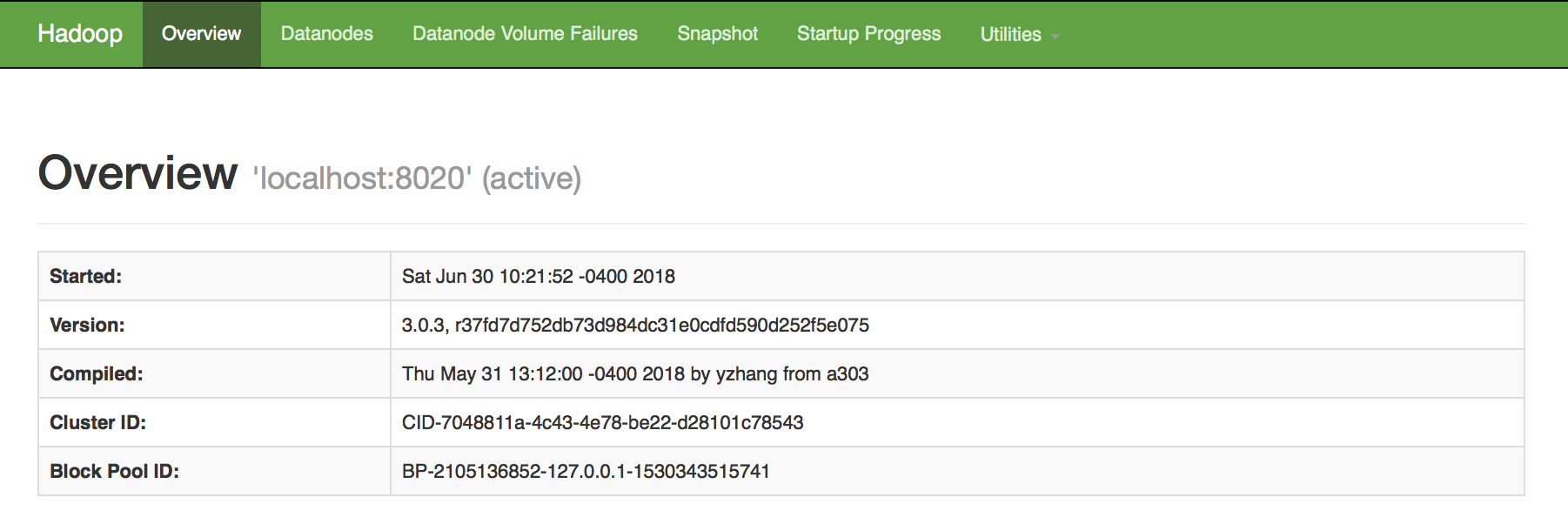
-
Resource Manager: http://localhost:8088
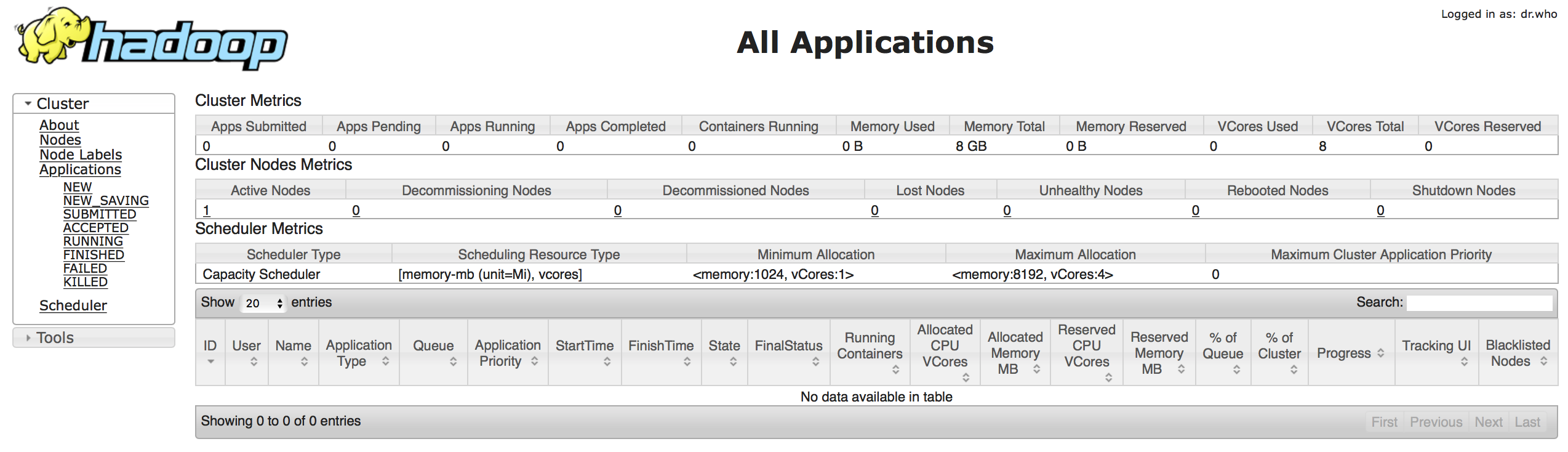
-
Node Manager: http://localhost:8042
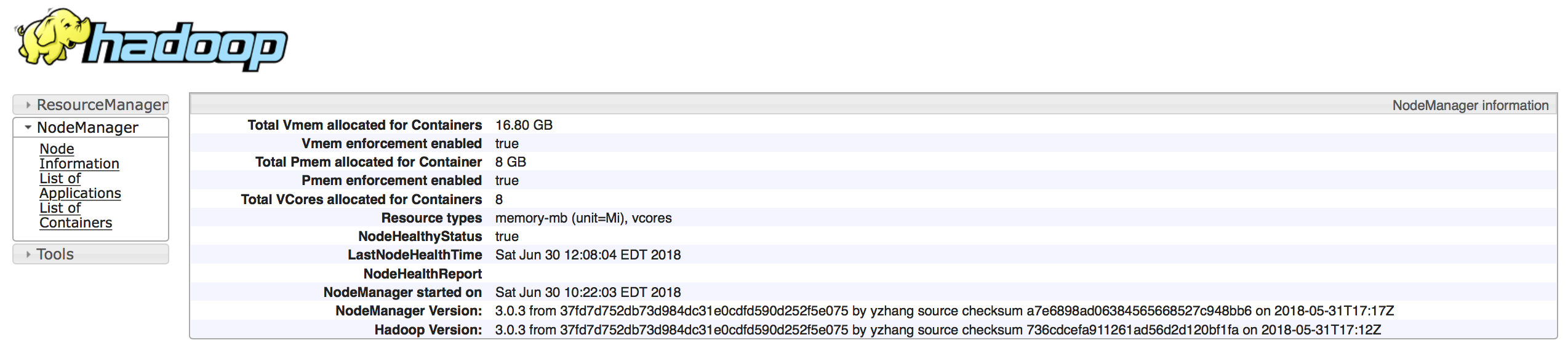
-
HDFS Web UI: http://localhost:9870
-
Hadoop: status, log files
Hadoop processes info:
-
Java virtual machine process status tool:
jps
$ jps -ml
12422 org.apache.hadoop.hdfs.server.namenode.NameNode 12640 org.apache.hadoop.hdfs.server.datanode.DataNode 13524 org.apache.hadoop.yarn.server.nodemanager.NodeManager 13156 org.apache.hadoop.yarn.server.resourcemanager.ResourceManager 12901 org.apache.hadoop.hdfs.server.namenode.SecondaryNameNode
-
Display process info:
ps -fp <pid> | less
$ ps -fp 6476 | less
UID PID PPID C STIME TTY TIME CMD hadoop 6476 1 0 09:55 ? 00:00:09 /opt/jdk1.8.0_172/bin/java -Dproc_datanode -Djava.net.preferIPv4Stack=true -Dhadoop.security.logger=ERROR,RFAS -Dyarn.log.dir=/opt/hadoop-3.3.0/logs -Dyarn.log.file=hadoop-hadoop-datanode-mtitek.log -Dyarn.home.dir=/opt/hadoop-3.3.0 -Dyarn.root.logger=INFO,console -Djava.library.path=/opt/hadoop-3.3.0/lib/native -Dhadoop.log.dir=/opt/hadoop-3.3.0/logs -Dhadoop.log.file=hadoop-hadoop-datanode-mtitek.log -Dhadoop.home.dir=/opt/hadoop-3.3.0 -Dhadoop.id.str=hadoop -Dhadoop.root.logger=INFO,RFA -Dhadoop.policy.file=hadoop-policy.xml org.apache.hadoop.hdfs.server.datanode.DataNode
-
Display active TCP connections:
sudo netstat -plten
Hadoop log files:
-
Hadoop log files can be found in "${HADOOP_HOME}/logs/"
-
Hadoop jetty web app in "/tmp/jetty*"
-
Hadoop pid files: "/tmp/hadoop-*.pid"
$ ls -al ${HADOOP_HOME}/logs/-rw-rw-r-- hadoop hadoop hadoop-hadoop-namenode-mtitek.log -rw-rw-r-- hadoop hadoop hadoop-hadoop-namenode-mtitek.out -rw-rw-r-- hadoop hadoop hadoop-hadoop-datanode-mtitek.log -rw-rw-r-- hadoop hadoop hadoop-hadoop-datanode-mtitek.out -rw-rw-r-- hadoop hadoop hadoop-hadoop-secondarynamenode-mtitek.log -rw-rw-r-- hadoop hadoop hadoop-hadoop-secondarynamenode-mtitek.out -rw-rw-r-- hadoop hadoop hadoop-hadoop-nodemanager-mtitek.log -rw-rw-r-- hadoop hadoop hadoop-hadoop-nodemanager-mtitek.out -rw-rw-r-- hadoop hadoop hadoop-hadoop-resourcemanager-mtitek.log -rw-rw-r-- hadoop hadoop hadoop-hadoop-resourcemanager-mtitek.out -rw-rw-r-- hadoop hadoop SecurityAuth-hadoop.audit drwxr-xr-x hadoop hadoop userlogs
$ ls -al /tmp/ | grep hadoop
-rw-rw-r-- hadoop hadoop hadoop-hadoop-namenode.pid -rw-rw-r-- hadoop hadoop hadoop-hadoop-datanode.pid -rw-rw-r-- hadoop hadoop hadoop-hadoop-secondarynamenode.pid -rw-rw-r-- hadoop hadoop hadoop-hadoop-nodemanager.pid -rw-rw-r-- hadoop hadoop hadoop-hadoop-resourcemanager.pid drwxrwxr-x hadoop hadoop jetty-0.0.0.0-9870-hdfs-_-any-4404239779972224131.dir drwxrwxr-x hadoop hadoop jetty-localhost-34228-datanode-_-any-3510019043507033994.dir drwxrwxr-x hadoop hadoop jetty-0.0.0.0-9868-secondary-_-any-5247285317055775022.dir drwxrwxr-x hadoop hadoop jetty-0.0.0.0-8042-node-_-any-3822503648428813577.dir drwxrwxr-x hadoop hadoop jetty-0.0.0.0-8088-cluster-_-any-3021095246783254089.dir
-
Java virtual machine process status tool:
-
Stop single-node Hadoop cluster
$ ${HADOOP_HOME}/sbin/stop-all.sh -
Uninstall Hadoop
Make sure that Hadoop is not running (see above how to stop Hadoop).
$ hadoop namenode -format $ sudo rm -rf /opt/hadoop-3.3.0 $ sudo rm -rf /home/hadoop/hadoop-tmp-dir $ sudo userdel hadoop $ sudo groupdel hadoop $ sudo rm -rf /home/hadoop/
Note: You also need to delete Hadoop environment variables from "~/.profile" file. -
Hadoop "start-all.sh" permission denied: "ssh localhost: Permission denied (publickey, password)"
To fix this issue you have to generate an SSH key:
$ cd ~/.ssh/ $ ssh-keygen -t rsa -P "" $ cat ~/.ssh/id_rsa.pub >> ~/.ssh/authorized_keys
Optional: You may also need to edit the file "sshd_config" and update "PubkeyAuthentication" and "AllowUsers" variables.$ sudo vi /etc/ssh/sshd_config
PubkeyAuthentication yes AllowUsers hadoop
Reload SSH configs.$ sudo /etc/init.d/ssh reload
To test SSH connection:$ ssh localhost
To debug SSH connection:$ ssh -v localhost
© 2025
mtitek