Cloud
|
Create an Amazon Web Services (AWS) account
-
Create an Amazon Web Services (AWS) account
-
Go to https://aws.amazon.com/free/
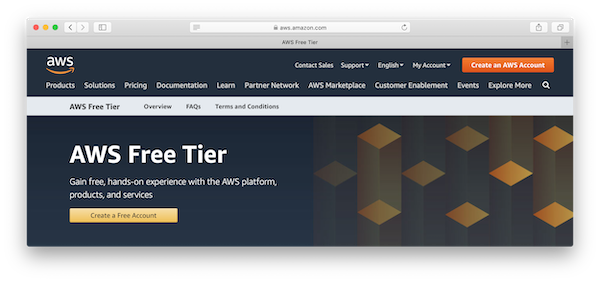
Click on "Create an AWS Account".
Note that the AWS account include 12 months of free tier access.
-
Create your AWS account:
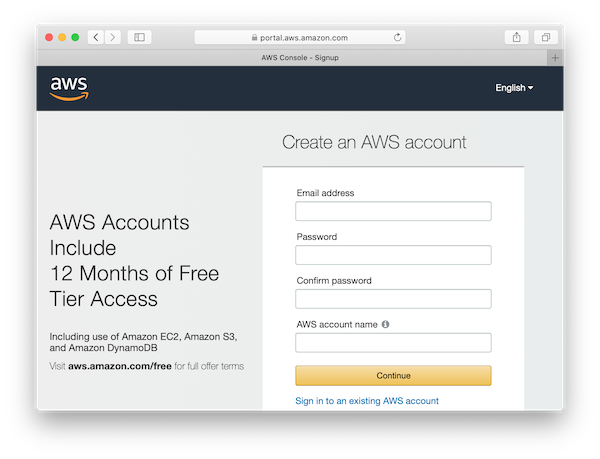
-
Fill the fields in the section "Contact Information":
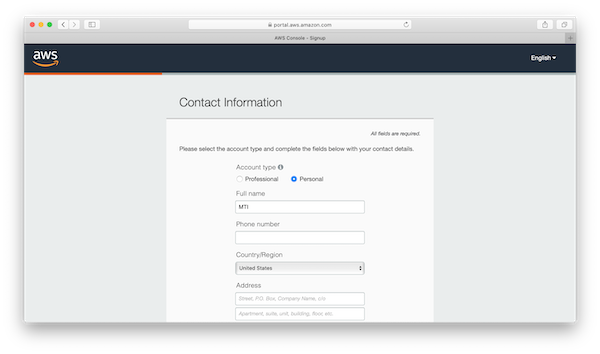
-
Fill the fields in the section "Payment Information":
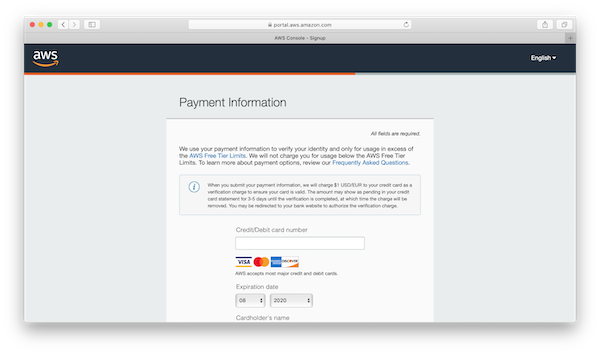
-
Fill the fields in the section "Confirm your identity":
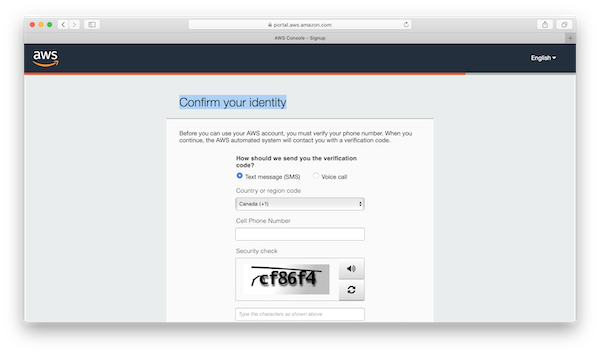
Enter the verification code, and click on "Verify Code".
-
Select a Support Plan:
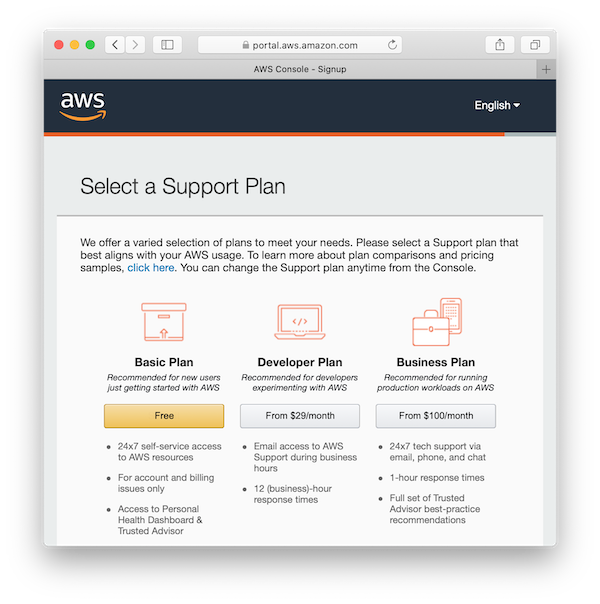
Click on "Free" under "Basic Plan".
-
Welcome to Amazon Web Services:
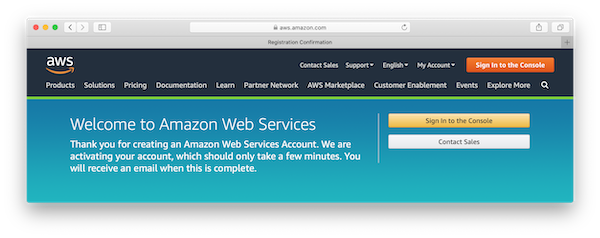
-
Sign In to the Console:
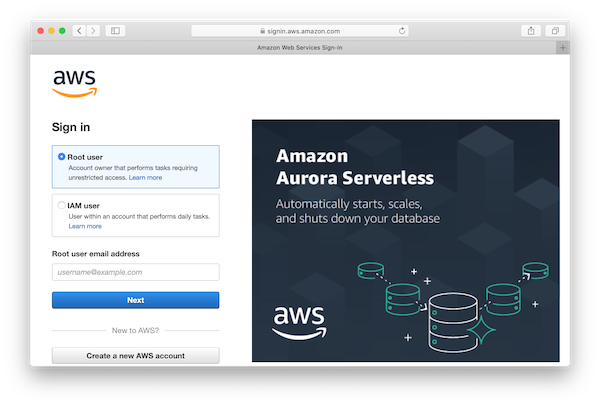
-
AWS Management Console:
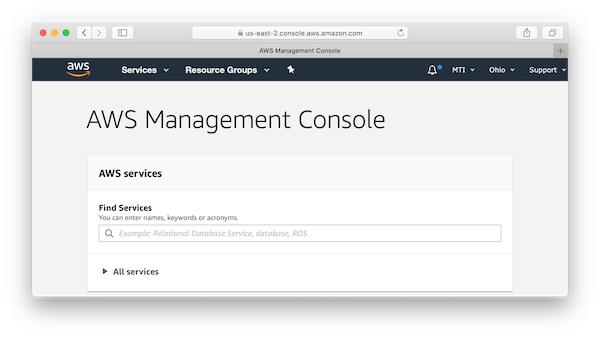
-
Go to https://aws.amazon.com/free/
© 2025
mtitek