Kubernetes
|
Collect Kubernetes metrics (Minikube's addon: 'metrics-server')
- Verify that 'metrics-server' addon is enabled
- Use Kubernetes Dashboard to visualize metrics
- Metrics API
- Use 'kubectl get' command to query the Metrics API
- Use 'kubectl top' command to display resources usage
- Use 'kubectl describe' command to display the resources allocated to a node
-
Verify that 'metrics-server' addon is enabled
Verify that 'metrics-server' addon is enabled:
$ minikube addons list | grep metrics-server
| metrics-server | minikube | disabled |
Enable metrics-server addon (if disabled):
$ minikube addons enable metrics-server
🌟 The 'metrics-server' addon is enabled
Verify that 'metrics-server' pod is running:
$ kubectl get pods --namespace kube-system | grep metrics-server
metrics-server-7bc6d75975-qwgxt 1/1 Running 0 17s
-
Use Kubernetes Dashboard to visualize metrics
See this page for details on how to configure Minikube dashboard: MiniKube dashboard
-
Visualize Nodes metrics
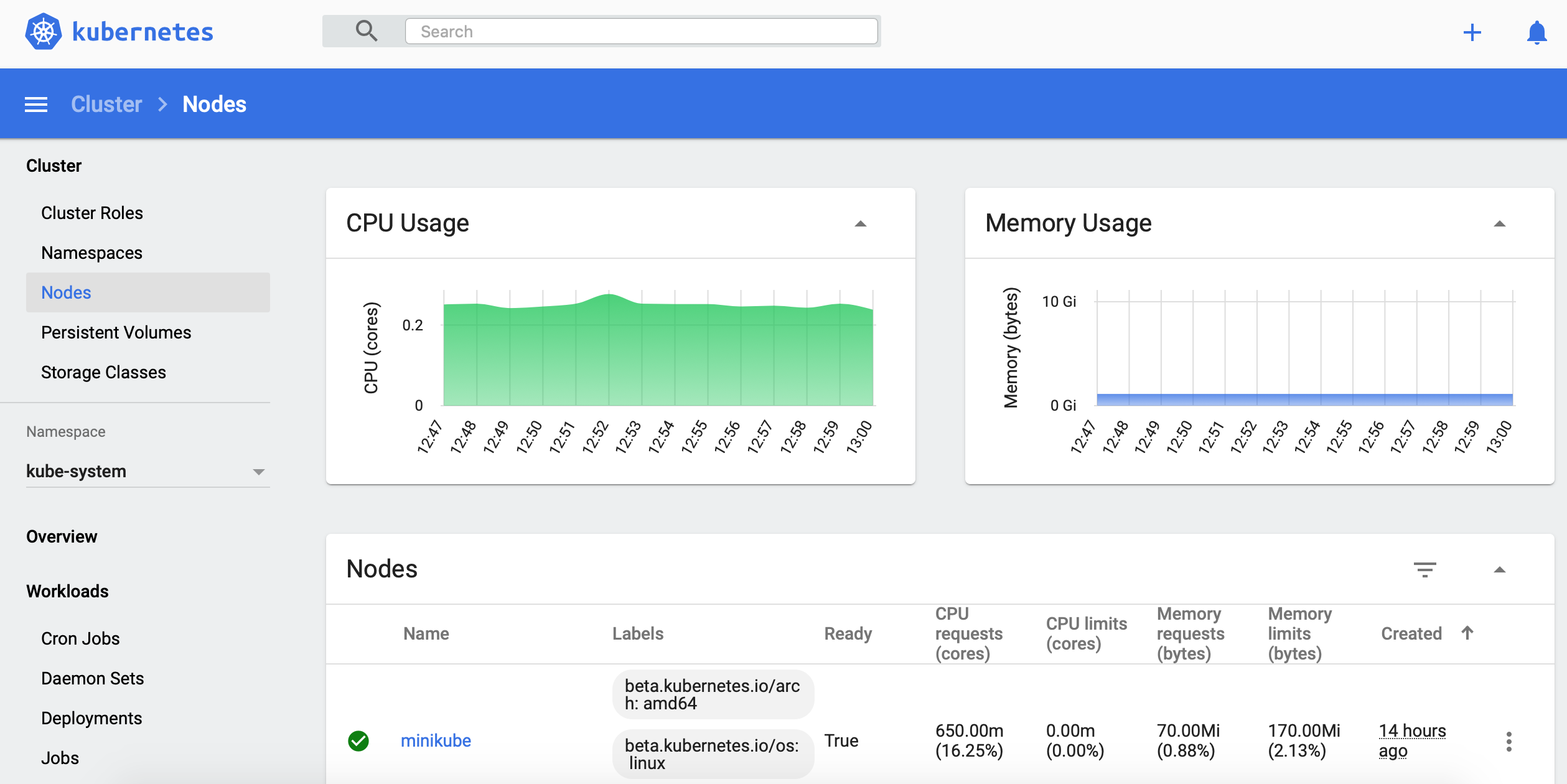
-
Visualize Pods metrics
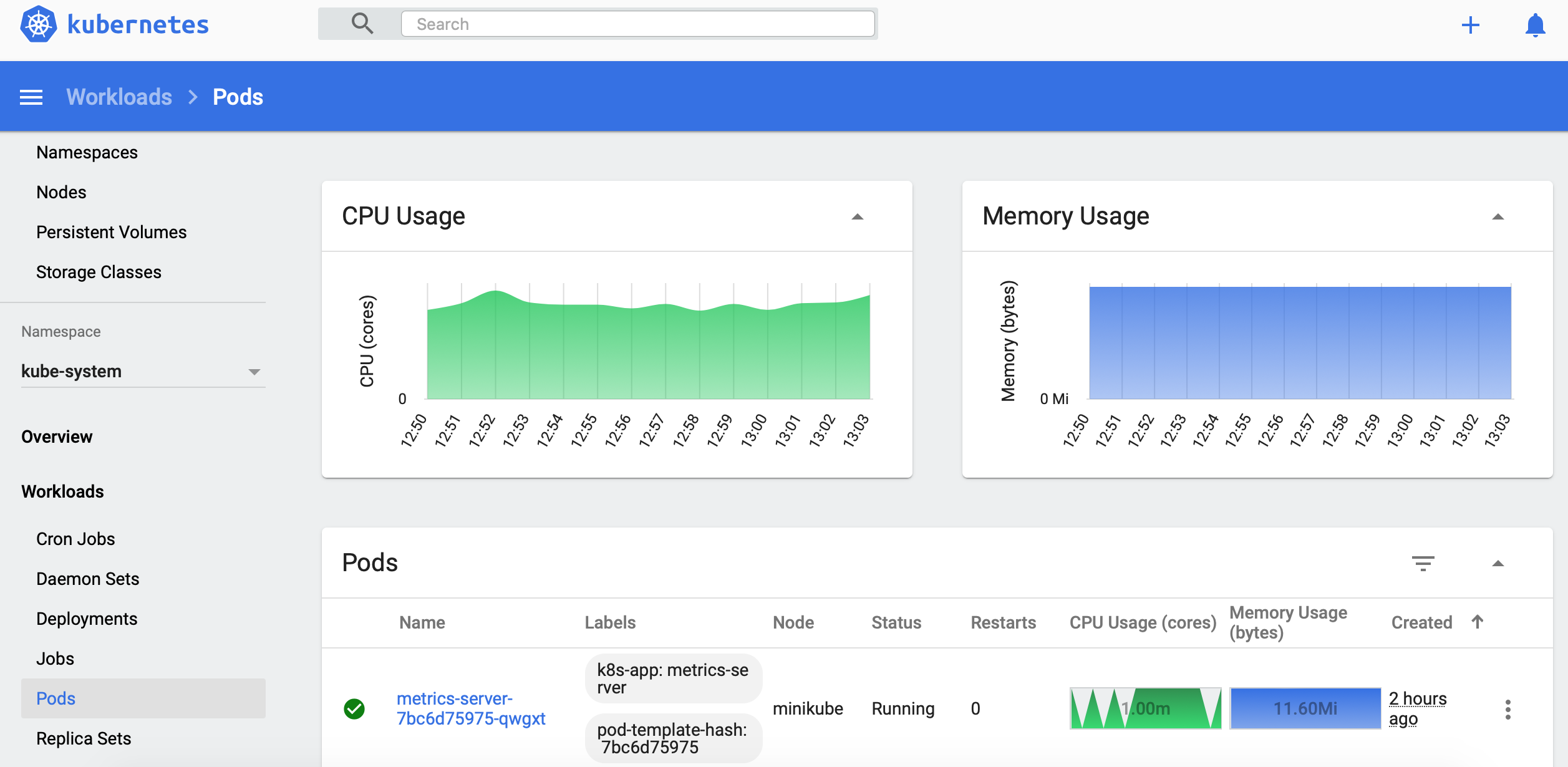
-
Visualize Nodes metrics
-
Metrics API
-
Check Metrics API version:
$ kubectl get --raw /apis/metrics.k8s.io/
{ "kind": "APIGroup", "apiVersion": "v1", "name": "metrics.k8s.io", "versions": [ { "groupVersion": "metrics.k8s.io/v1beta1", "version": "v1beta1" } ], "preferredVersion": { "groupVersion": "metrics.k8s.io/v1beta1", "version": "v1beta1" } } -
Check available resources of the Metrics API:
$ kubectl get --raw /apis/metrics.k8s.io/v1beta1
{ "kind": "APIResourceList", "apiVersion": "v1", "groupVersion": "metrics.k8s.io/v1beta1", "resources": [ { "name": "nodes", "singularName": "", "namespaced": false, "kind": "NodeMetrics", "verbs": [ "get", "list" ] }, { "name": "pods", "singularName": "", "namespaced": true, "kind": "PodMetrics", "verbs": [ "get", "list" ] } ] }
-
Check Metrics API version:
-
Use 'kubectl get' command to query the Metrics API
-
Node metrics:
To print node metrics, use the following command:
kubectl get --raw /apis/metrics.k8s.io/v1beta1/nodes/<NODE_NAME>
List existing nodes:
$ kubectl get nodes
NAME STATUS ROLES AGE VERSION minikube Ready master 17h v1.18.3
Print Node metrics:
$ kubectl get --raw /apis/metrics.k8s.io/v1beta1/nodes/minikube
{ "kind": "NodeMetrics", "apiVersion": "metrics.k8s.io/v1beta1", "metadata": { "name": "minikube", "selfLink": "/apis/metrics.k8s.io/v1beta1/nodes/minikube", "creationTimestamp": "19:29:54" }, "timestamp": "19:29:00", "window": "1m0s", "usage": { "cpu": "239m", "memory": "1209836Ki" } } -
Pod metrics:
To print pod metrics, use the following command:
kubectl get --raw /apis/metrics.k8s.io/v1beta1/namespaces/<NAMESPACE>/pods/<Pod_NAME>
List existing Pods:
$ kubectl get pods --namespace kube-system | grep metrics-server
NAME READY STATUS RESTARTS AGE metrics-server-7bc6d75975-qwgxt 1/1 Running 0 3h29m
Print Pod metrics:
$ kubectl get --raw /apis/metrics.k8s.io/v1beta1/namespaces/kube-system/pods/metrics-server-7bc6d75975-qwgxt
{ "kind": "PodMetrics", "apiVersion": "metrics.k8s.io/v1beta1", "metadata": { "name": "metrics-server-7bc6d75975-qwgxt", "namespace": "kube-system", "selfLink": "/apis/metrics.k8s.io/v1beta1/namespaces/kube-system/pods/metrics-server-7bc6d75975-qwgxt", "creationTimestamp": "17:46:57" }, "timestamp": "17:46:00", "window": "1m0s", "containers": [ { "name": "metrics-server", "usage": { "cpu": "0", "memory": "11992Ki" } } ] }
-
Node metrics:
-
Use 'kubectl top' command to display resources usage
-
Print 'kubectl top' command help:
$ kubectl top --help
Display Resource (CPU/Memory/Storage) usage. The top command allows you to see the resource consumption for nodes or pods. This command requires Metrics Server to be correctly configured and working on the server. Available Commands: node Display Resource (CPU/Memory/Storage) usage of nodes pod Display Resource (CPU/Memory/Storage) usage of pods Usage: kubectl top [flags] [options]
-
Print Node resources usage:
$ kubectl top node minikube
NAME CPU(cores) CPU% MEMORY(bytes) MEMORY% minikube 256m 6% 1156Mi 14%
You can use the following command to display resources of all nodes:
kubectl top node
-
Print Pod resources usage:
$ kubectl top kube-system pod metrics-server-7bc6d75975-qwgxt --namespace
NAME CPU(cores) MEMORY(bytes) metrics-server-7bc6d75975-qwgxt 1m 11Mi
You can use the following command to display resources of all pods:
kubectl top --namespace kube-system
You can use the option --containers to display resources of all containers of a pod:
kubectl top pod metrics-server-7bc6d75975-qwgxt --containers --namespace kube-system
-
Print 'kubectl top' command help:
-
Use 'kubectl describe' command to display the resources allocated to a node
-
Print Node information:
$ kubectl describe node minikube
Name: minikube Conditions: Type Status Reason Message ---- ------ ------ ------- MemoryPressure False KubeletHasSufficientMemory kubelet has sufficient memory available DiskPressure False KubeletHasNoDiskPressure kubelet has no disk pressure PIDPressure False KubeletHasSufficientPID kubelet has sufficient PID available Ready True KubeletReady kubelet is posting ready status Capacity: cpu: 4 ephemeral-storage: 9107004Ki hugepages-2Mi: 0 memory: 8161508Ki pods: 110 Allocatable: cpu: 4 ephemeral-storage: 9107004Ki hugepages-2Mi: 0 memory: 8161508Ki pods: 110 Non-terminated Pods: (10 in total) Namespace Name CPU Requests CPU Limits Memory Requests Memory Limits AGE --------- ---- ------------ ---------- --------------- ------------- --- kube-system coredns-66bff467f8-d5tdc 100m (2%) 0 (0%) 70Mi (0%) 170Mi (2%) 15h kube-system etcd-minikube 0 (0%) 0 (0%) 0 (0%) 0 (0%) 15h kube-system kube-apiserver-minikube 250m (6%) 0 (0%) 0 (0%) 0 (0%) 15h kube-system kube-controller-manager-minikube 200m (5%) 0 (0%) 0 (0%) 0 (0%) 15h kube-system kube-proxy-zzpnf 0 (0%) 0 (0%) 0 (0%) 0 (0%) 15h kube-system kube-scheduler-minikube 100m (2%) 0 (0%) 0 (0%) 0 (0%) 15h kube-system metrics-server-7bc6d75975-qwgxt 0 (0%) 0 (0%) 0 (0%) 0 (0%) 3h46m kube-system storage-provisioner 0 (0%) 0 (0%) 0 (0%) 0 (0%) 15h kubernetes-dashboard dashboard-metrics-scraper-dc6947fbf-46l94 0 (0%) 0 (0%) 0 (0%) 0 (0%) 14h kubernetes-dashboard kubernetes-dashboard-6dbb54fd95-fqqzm 0 (0%) 0 (0%) 0 (0%) 0 (0%) 14h Allocated resources: (Total limits may be over 100 percent, i.e., overcommitted.) Resource Requests Limits -------- -------- ------ cpu 650m (16%) 0 (0%) memory 70Mi (0%) 170Mi (2%) ephemeral-storage 0 (0%) 0 (0%) hugepages-2Mi 0 (0%) 0 (0%)
-
Print Node information:
© 2025
mtitek