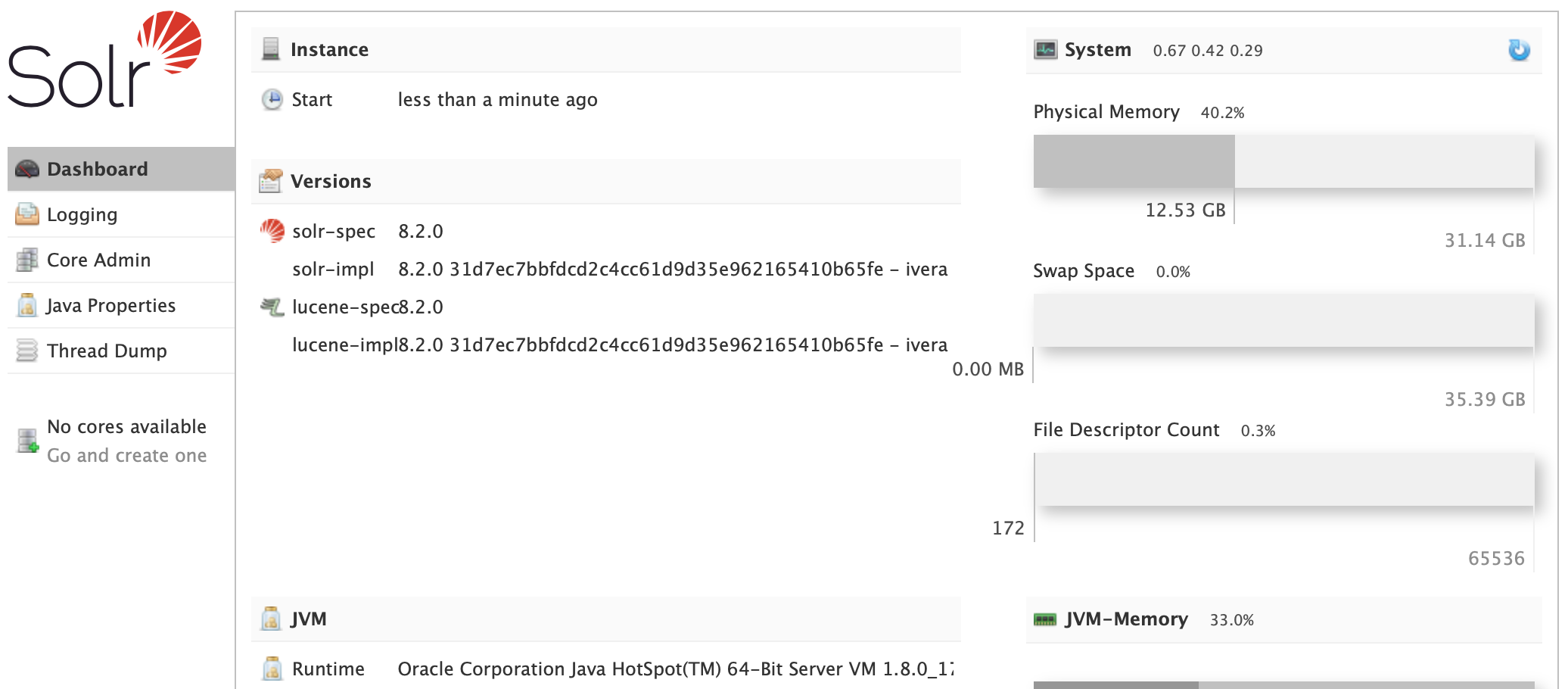Apache Solr
|
Install and configure a Solr Standalone Server
-
Download and Install Apache Solr
Download Apache Solr: http://lucene.apache.org/solr/
Extract the file "solr-9.8.1.zip" in the folder you want to install Solr:/opt/solr-9.8.1
$ unzip solr-9.8.1.zip -d /opt/
Create a symbolic link of the Solr installation folder:
$ ln -s /opt/solr-9.8.1/ /opt/solr
Change the folders permissions (if needed):
$ chmod -R 755 /opt/solr-9.8.1/ $ sudo chown -R mtitek:mtitek /opt/solr-9.8.1/
$ sudo chown -R mtitek:mtitek /opt/solr
You should replace mtitek:mtitek with your actual user/group names.
-
Configuration files and environment variables
${SOLR_HOME}(orsolr.solr.home) represents the path of the Solr home directory:/opt/solr/server/solr
${SOLR_ROOT}represents the path of the Solr installation folder:/opt/solr/
Configuration files:
► "${SOLR_HOME}/solr.xml"
Solr home directory${SOLR_HOME}must contain asolr.xmlfile, otherwise Solr will fail to start.
- Start Solr
-
Stop Solr
Stop Solr:
$ /opt/solr/bin/solr stop
© 2025
mtitek