Apache Solr
|
Solr Browse Interface (Solritas)
-
Solr Browse Interface (Solritas)
Solr Browse Interface provides a simple Search UI that exposes some Solr features: Highlighting, More Like This, Faceting, Clustering.
It allows enabling debug and boosting query result.
It provides a simple search interface, as well as a Spatial and Group By interfaces.
To access the Solr browse interface: http://localhost:8983/solr/collection6/browse
Note that the collection "collection6" was created using the Solr config "sample_techproducts_configs".
Also note that you need to run Solr with the option "-Dsolr.clustering.enabled=true" to see clustered search results.
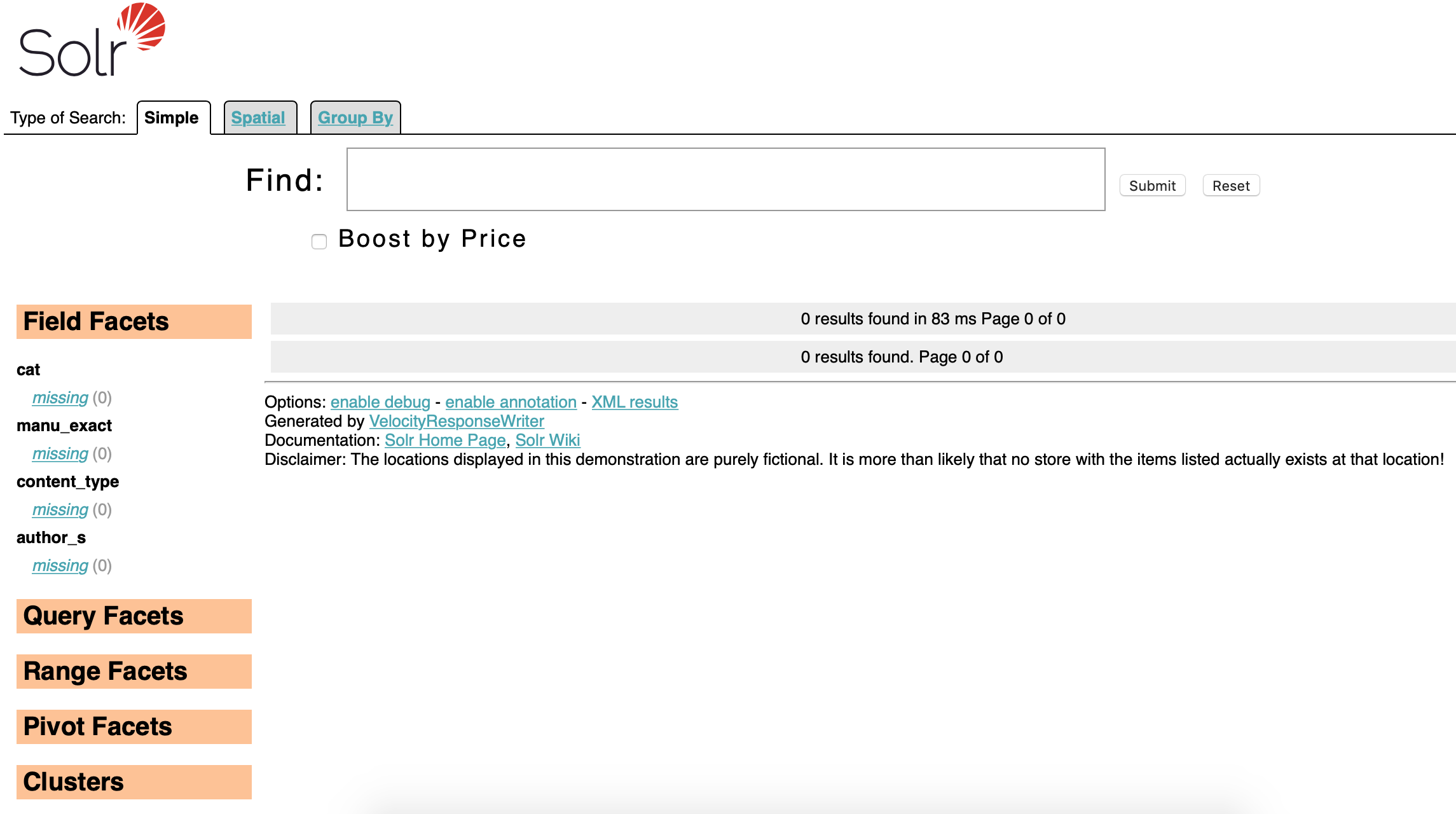
© 2025
mtitek