Install
|
Apache HTTP Server
-
References
See this page for more details on how to install Apache HTTP Server:
https://help.ubuntu.com/lts/serverguide/httpd.html -
Installation
$ sudo apt install apache2
Change the folder permissions:
$ sudo chmod -R 775 /var/www/html/ $ sudo chown -R www-data:www-data /var/www/html/
Create a symbolic link of the log folder:
$ sudo ln -s /var/log/apache2/ /etc/apache2/logs
Configure your server name.
Add 'ServerName YOUR_SERVER_NAME' in '/etc/apache2/apache2.conf' file:
$ sudo nano /etc/apache2/apache2.conf
ServerName mtitekserver
Restart Apache HTTP Server:
$ sudo service apache2 restart
Verify the version of Apache HTTP Server:
$ apache2ctl -V
Server version: Apache/2.4.29 (Ubuntu) ...
Access the default page of Apache HTTP Server: http://localhost
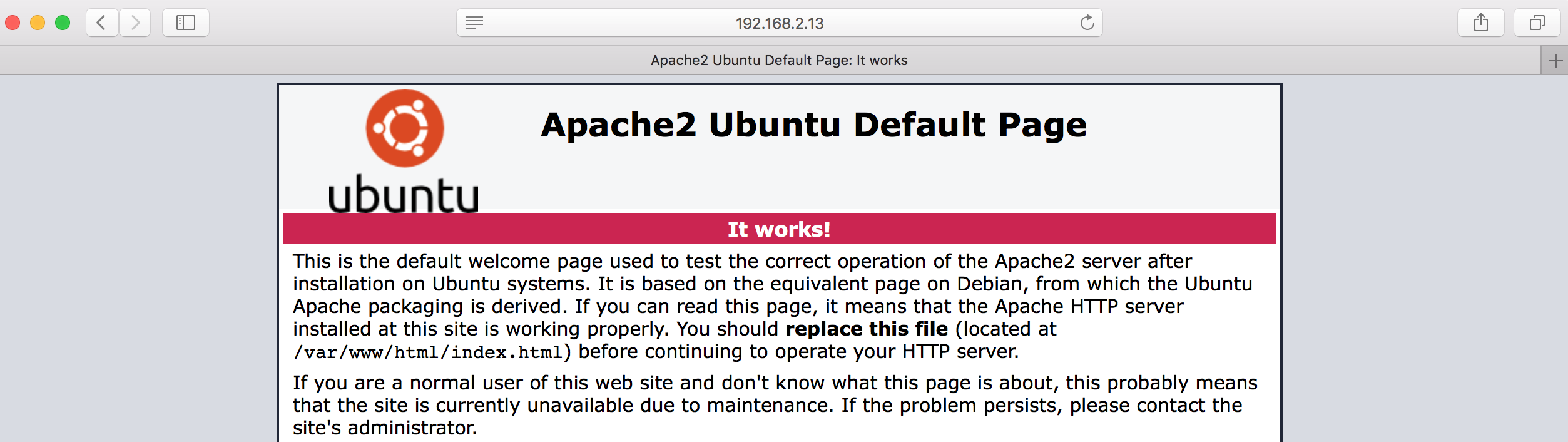
-
How to change apache HTTP port?
See this page for more details on how to configure virtual hosts:
https://httpd.apache.org/docs/current/vhosts/examples.html
Change the default port:
$ sudo vi /etc/apache2/ports.conf
Listen 8880
You may have to modify the port in the following file:$ sudo vi /etc/apache2/sites-available/000-default.conf
<VirtualHost *:8880>
Restart Apache HTTP Server:
$ sudo service apache2 restart
-
How to change Apache document root folder?
Change the DocumentRoot option in the following file:
$ sudo vi /etc/apache2/sites-available/000-default.conf
#DocumentRoot /var/www/html DocumentRoot /var/www/mtitek
Restart Apache HTTP Server:
$ sudo service apache2 restart
© 2025
mtitek