Jenkins
|
Configure System
-
Configure System
- Click the "
Manage Jenkins" link. - Click the "
Configure System" link.
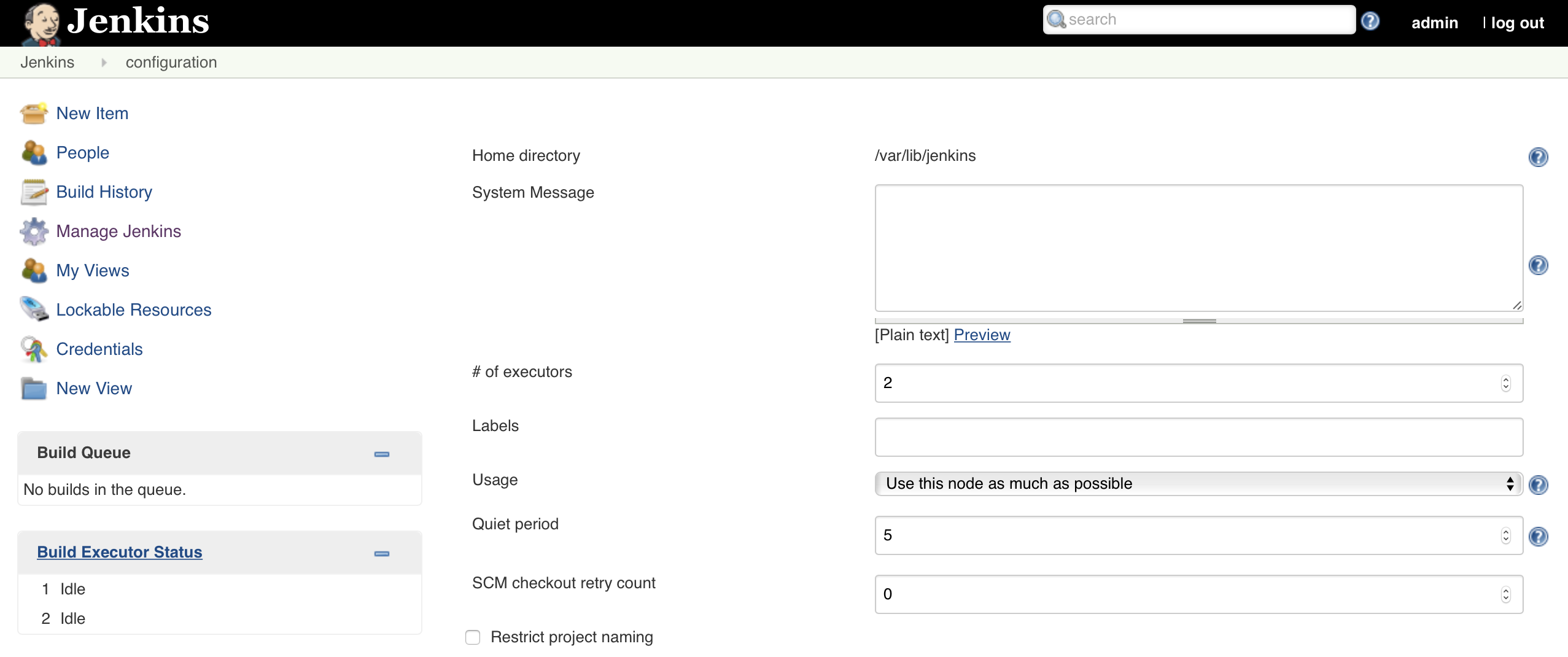
- Click the "
-
SonarQube servers
To add a new SonarQube installation, Click the "
Add SonarQube" button.
Set the following properties:
-
Check "
Enable injection of SonarQube server configuration as build environment variables"
-
Name:
SonarQube
-
Server URL:
http://localhost:9000
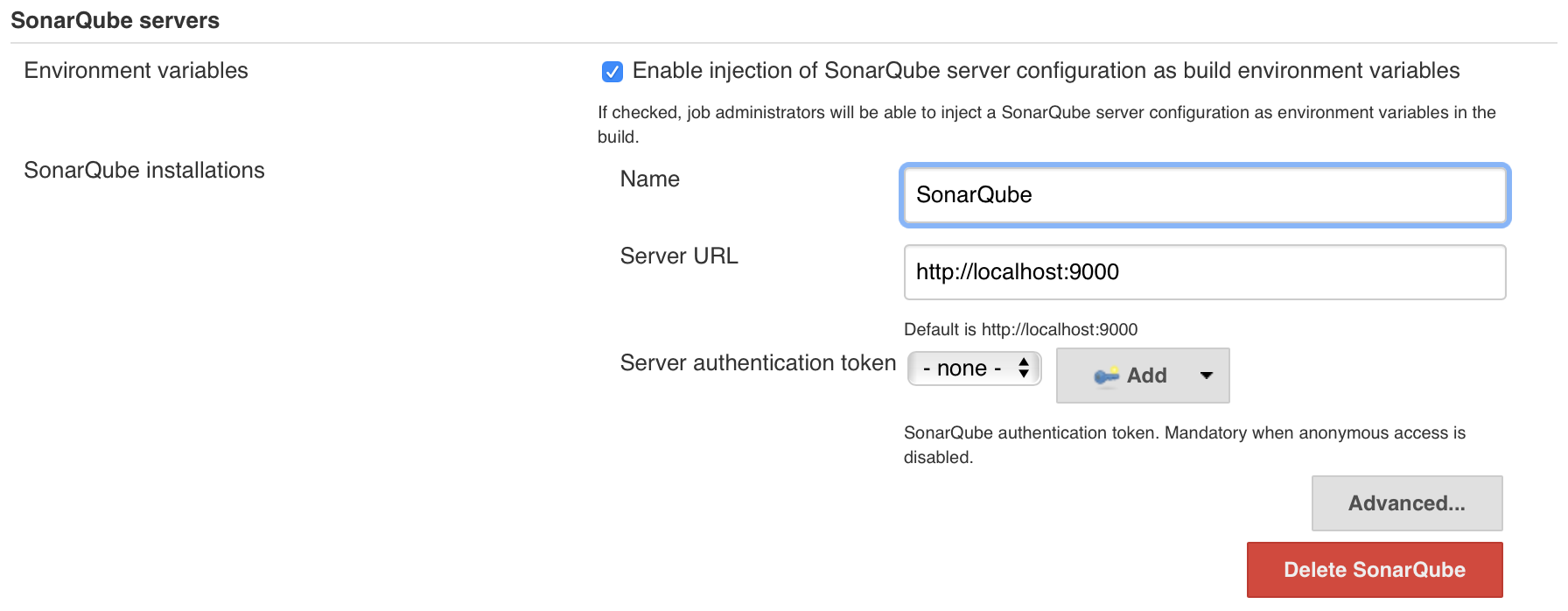
-
Check "
© 2025
mtitek