Apache Solr
|
create_collection command
- Notes
- create_collection command help
- Create a collection using an existing Solr configuration in ZooKeeper
- Create a collection + using/uploading to ZooKeeper the default Solr configuration
- Create a collection + uploading to ZooKeeper a custom Solr configuration (configuration directory)
- Create a collection + uploading to ZooKeeper a custom Solr configuration (custom path)
- Create a collection + uploading to ZooKeeper the default Solr configuration + overriding the default name of the Solr configuration in ZooKeeper
- Create a collection with 2 shards and 2 replicas (copies)
-
Notes
See this page for more details on how to upload Solr configuration to ZooKeeper: Uploading Solr configuration in ZooKeeper
See this page for more details on how to Install and configure a Solr Cluster: SolrCloud: Cluster
-
create_collection command help
$ ${SOLR_ROOT}/bin/solr create_collection -helpUsage: solr create_collection [-c collectionName] [-n configName] [-d configDir] [-shards #] [-replicationFactor #] [-p port] [-V] -c collectionName Name of the collection to create. -n configName Name of the configuration directory in ZooKeeper. By default, if this option is not specified, the configuration will be uploaded to ZooKeeper using the collection name. -d configDir Configuration directory to copy when creating the new collection: Built-in options are: ► _default: Minimal Solr configuration, which supports enabling/disabling field-guessing support. ► sample_techproducts_configs: Example configuration with many optional features enabled to demonstrate the full power of Solr If not specified, default is: _default Alternatively, you can pass the path to your own configuration directory instead of using one of the built-in configurations, such as: bin\solr create_collection -c mycoll -d /tmp/myconfig By default the script will upload the specified confdir directory into Zookeeper using the same name as the collection (-c) option. Alternatively, if you want to reuse an existing directory or create a confdir in Zookeeper that can be shared by multiple collections, use the -n option. -shards # Number of shards to split the collection into. Default: 1 -replicationFactor # Number of copies of each document in the collection. Default: 1 (no replication) -p port Port of a local Solr instance where you want to create the new collection. If not specified, the script will search the local system for a running Solr instance and will use the port of the first server it finds. -V Enables more verbose output.
-
Create a collection using an existing Solr configuration in ZooKeeper
Create the collection:
$ ${SOLR_ROOT}/bin/solr create_collection -c collection1 -n solr_config1
Output:
Re-using existing configuration directory solr_config1 Created collection 'collection1' with 1 shard(s), 1 replica(s) with config-set 'solr_config1'
Notes:
-
If the configuration "
solr_config1" doesn't exist (it wasn't created/uploaded to ZooKeeper), Solr will then try to create a new configuration with the name "solr_config1" by using the configuration "_default". You will get the following output:
Created collection 'collection1' with 1 shard(s), 1 replica(s) with config-set 'solr_config1'
Note that even if the collection will use an existing Solr configuration in ZooKeeper, the "${SOLR_HOME}/configsets/_default" directory must exist, otherwise you will get this error: Specified configuration directory _default not found!
-
You can verify that the collection was created in ZooKeeper:
$ ${SOLR_ROOT}/server/scripts/cloud-scripts/zkcli.sh \ -zkhost "localhost:2181/solr" \ -cmd ls /collections
-
If the configuration "
-
Create a collection + using/uploading to ZooKeeper the default Solr configuration
If you don't specify a Solr configuration when creating a collection, Solr will create a new configuration with the name of the collection.
Solr will use the default configuration "_default" ("${SOLR_HOME}/configsets/_default").
Create the collection:
$ ${SOLR_ROOT}/bin/solr create_collection -c collection2
Output:
WARNING: Using _default configset with data driven schema functionality. NOT RECOMMENDED for production use. To turn off: bin/solr config -c collection2 -p 8984 -action set-user-property -property update.autoCreateFields -value false Created collection 'collection2' with 1 shard(s), 1 replica(s) with config-set 'collection2'
Notes:
You can verify that the configuration "collection2" is created in ZooKeeper:
$ ${SOLR_ROOT}/server/scripts/cloud-scripts/zkcli.sh \ -zkhost "localhost:2181/solr" \ -cmd ls /configs
You can verify that the collection "collection2" is created in ZooKeeper:
$ ${SOLR_ROOT}/server/scripts/cloud-scripts/zkcli.sh \ -zkhost "localhost:2181/solr" \ -cmd ls /collections -
Create a collection + uploading to ZooKeeper a custom Solr configuration (configuration directory)
You can create a collection and specify a name of a Solr configuration directory (using the parameter "
-d DIRECTORY_NAME") that will be used to create and upload the Solr configuration to ZooKeeper.
You can choose one of the following directories names that can be found under (${SOLR_HOME}/configsets/):
► _default
► sample_techproducts_configs
The name of the new configuration in ZooKeeper will be the same name of the created collection: "collection3"
Create the collection:
$ ${SOLR_ROOT}/bin/solr create_collection -c collection3 -d _default
Output:
WARNING: Using _default configset with data driven schema functionality. NOT RECOMMENDED for production use. To turn off: bin/solr config -c collection3 -p 8984 -action set-user-property -property update.autoCreateFields -value false Created collection 'collection3' with 1 shard(s), 1 replica(s) with config-set 'collection3'
-
Create a collection + uploading to ZooKeeper a custom Solr configuration (custom path)
You can create a collection and specify a path of a Solr configuration directory (using the parameter "
-d DIRECTORY_PATH") that will be used to create and upload the Solr configuration to ZooKeeper.
Solr will try to find the Solr configuration files in the provided directory "DIRECTORY_PATH/".
If not found, Solr will look at the "conf/" folder under the provided directory "DIRECTORY_PATH/conf/".
If not found, Solr will look at the "server/solr/configsets/conf/" folder under the provided directory "DIRECTORY_PATH/server/solr/configsets/conf/".
The name of the new configuration in ZooKeeper will be the same name of the created collection: "collection4"
Create the collection:
$ ${SOLR_ROOT}/bin/solr create_collection -c collection4 -d ${SOLR_HOME}/configsets/_default/conf
Output:
Created collection 'collection4' with 1 shard(s), 1 replica(s) with config-set 'collection4'
-
Create a collection + uploading to ZooKeeper the default Solr configuration + overriding the default name of the Solr configuration in ZooKeeper
Create the collection:
$ ${SOLR_ROOT}/bin/solr create_collection -c collection5 -d _default -n solr_default_5
Output:
Created collection 'collection5' with 1 shard(s), 1 replica(s) with config-set 'solr_default_5'
-
Create a collection with 2 shards and 2 replicas (copies)
You need to have 2 Solr instances (up and running)
Create the collection:
$ ${SOLR_ROOT}/bin/solr create_collection -c collection6 -n solr_config1 -shards 2 -replicationFactor 2
Output:
Re-using existing configuration directory solr_config1 Created collection 'collection6' with 2 shard(s), 2 replica(s) with config-set 'solr_config1'
Solr - collections:
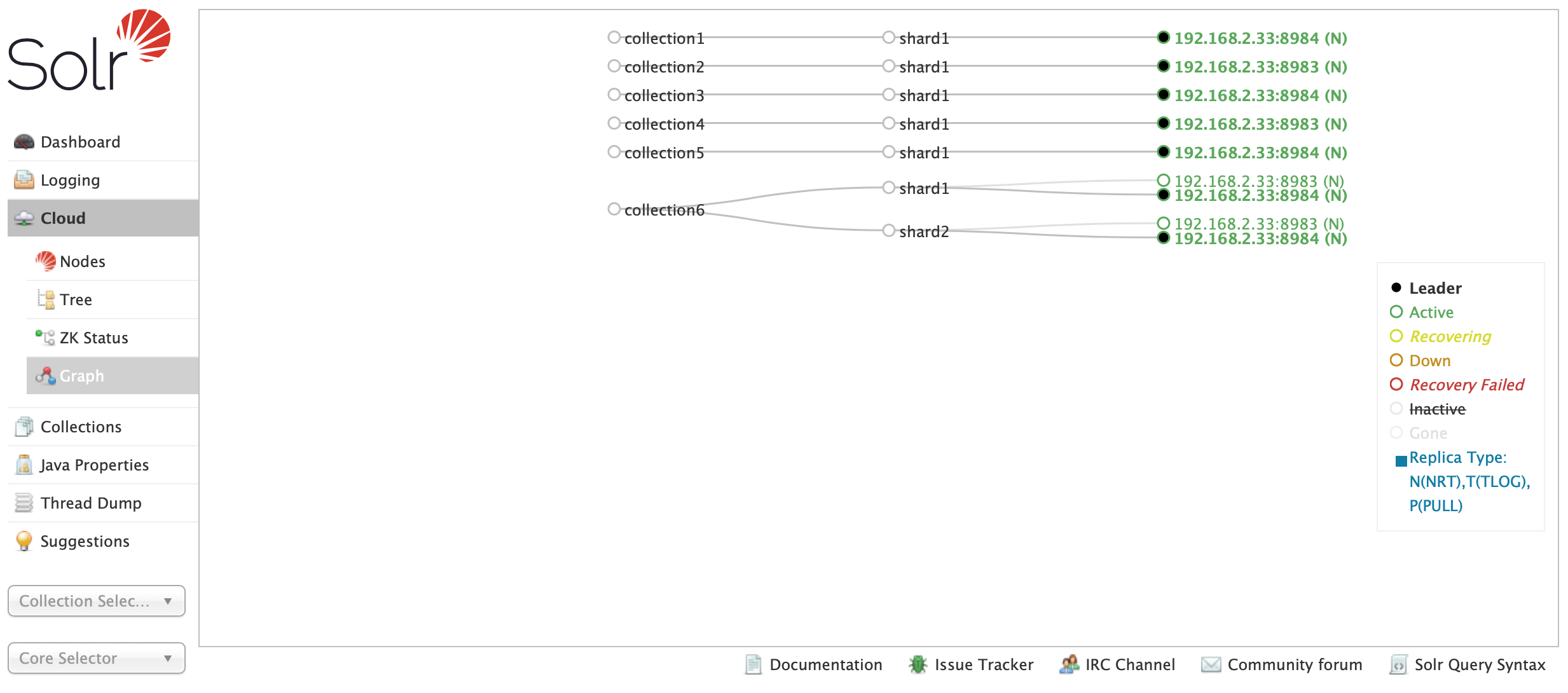
Notes:
-
A znode "
/solr/collections/collection6" (Solr collection) will be creacted in ZooKeeper and will contain the following znodes:
counter leader_elect leaders state.json terms
-
The znode "
/solr/configs/solr_config1" (Solr configuration) contain the following znodes:
managed-schema solrconfig.xml currency.xml elevate.xml params.json protwords.txt stopwords.txt synonyms.txt ...
-
The shards/replicas of the collection will be created in the file system:
$ ls -1 ${SOLR_ROOT_INSTANCE_1}/server/solr/collection6_shard1_replica_n2 collection6_shard2_replica_n6
$ ls -1 ${SOLR_ROOT_INSTANCE_2}/server/solr/collection6_shard1_replica_n1 collection6_shard2_replica_n4
-
See more details in these files:
►${SOLR_ROOT_INSTANCE_1}/server/solr/collection6_shard1_replica_n2/core.properties
►${SOLR_ROOT_INSTANCE_1}/server/solr/collection6_shard2_replica_n6/core.properties
►${SOLR_ROOT_INSTANCE_2}/server/solr/collection6_shard1_replica_n1/core.properties
►${SOLR_ROOT_INSTANCE_2}/server/solr/collection6_shard2_replica_n4/core.properties
$ cat ${SOLR_ROOT_INSTANCE_1}/server/solr/collection6_shard1_replica_n2/core.propertiesname=collection6_shard1_replica_n2 collection=collection6 collection.configName=solr_config1 numShards=2 shard=shard1 coreNodeName=core_node5 replicaType=NRT
-
A znode "
© 2025
mtitek