Install
|
Subversion (a version control server to manage your code revisions)
- References
- Installation (Ubuntu 18.04)
- Create the SVN repository
- Create the project structure: trunk/branches/tags
- Create a maven project
- Create a new branch
- Release the project
- Backup a local SVN repository
- Delete the project from SVN
- Access Subversion via the http protocol (http://)
- Configure SCM to use http
- Uninstall Subversion
-
References
See these pages for more details on how to install Subversion:
https://help.ubuntu.com/lts/serverguide/subversion.html
https://help.ubuntu.com/community/Subversion
Prerequisites: -
Installation (Ubuntu 18.04)
Run the following command to install Subversion:
$ sudo apt install subversion subversion-tools libapache2-mod-svn
Verify the version of Subversion:
$ svnserve --version svnserve, version 1.9.7 (r1800392) compiled Mar 28 2018, 08:49:13 on x86_64-pc-linux-gnu ...
-
Create the SVN repository
Create a local directory that will hold the SVN repository:
$ sudo mkdir /data /data/subversion /data/subversion/repositories /data/subversion/repositories/myproject # $ sudo mkdir -p /data/subversion/repositories/myproject $ sudo chmod -R 775 /data/subversion/ $ sudo chown -R mtitek:mtitek /data/subversion/
You should replace mtitek:mtitek with your actual user/group names.
Run the following command "svnadmin create" to create the SVN repository:
$ svnadmin create /data/subversion/repositories/myproject
Verify that the SVN repository is created:
$ svn info file://localhost/data/subversion/repositories/myproject Path: myproject URL: file://localhost/data/subversion/repositories/myproject Relative URL: ^/ Repository Root: file://localhost/data/subversion/repositories/myproject ...
$ ls -1 /data/subversion/repositories/myproject conf db format hooks locks README.txt
-
Create the SVN project structure: trunk/branches/tags
Create a local directory that will hold the SVN project structure:
$ sudo mkdir /data/svn /data/svn/mtitek-svn-test /data/svn/mtitek-svn-test/trunk /data/svn/mtitek-svn-test/branches /data/svn/mtitek-svn-test/tags $ sudo chmod -R 775 /data/svn/mtitek-svn-test/ $ sudo chown -R mtitek:mtitek /data/svn/mtitek-svn-test/
Run the following command "svn import" to create the SVN project structure:
$ svn import /data/svn/mtitek-svn-test file://localhost/data/subversion/repositories/myproject/mtitek-svn-test -m "Initial creation of 'mtitek-svn-test'" Adding /data/svn/mtitek-svn-test/branches Adding /data/svn/mtitek-svn-test/tags Adding /data/svn/mtitek-svn-test/trunk Committing transaction... Committed revision 1.
Verify that the SVN folders are created:
$ svn ls file://localhost/data/subversion/repositories/myproject/mtitek-svn-test branches/ tags/ trunk/
Notes: You can also use the following path "file:///data/subversion/repositories/myproject/mtitek-svn-test"
-
Create a maven project
Create a local directory that will hold the maven project:
$ sudo mkdir /data/workspace $ sudo chmod -R 755 /data/workspace/ $ sudo chown -R mtitek:mtitek /data/workspace/
Run the following command "mvn archetype:generate" to create the maven project:
$ cd /data/workspace/ $ mvn archetype:generate \ -DarchetypeGroupId=org.apache.maven.archetypes \ -DarchetypeArtifactId=maven-archetype-quickstart \ -DarchetypeVersion=1.4 \ -DgroupId=mtitek.svn.test \ -DartifactId=mtitek-svn-test-a \ -Dpackage=mtitek.svn.test \ -Dversion=1.0.0-SNAPSHOT \ -DinteractiveMode=false
Commit the maven project to SVN:
$ svn import /data/workspace/mtitek-svn-test-a \ file://localhost/data/subversion/repositories/myproject/mtitek-svn-test/trunk/mtitek-svn-test-a \ -m "Initial creation of 'mtitek-svn-test-a'"
Verify that the project is commited:
$ svn ls file://localhost/data/subversion/repositories/myproject/mtitek-svn-test/trunk/mtitek-svn-test-a/ pom.xml src/
Checkout the project from SVN:
$ rm -rf /data/workspace/mtitek-svn-test-a
$ svn co file://localhost/data/subversion/repositories/myproject/mtitek-svn-test/trunk/mtitek-svn-test-a/ /data/workspace/mtitek-svn-test-a
-
Create a new branch
Add the scm configuration to "
pom.xml" file:
$ cd /data/workspace/mtitek-svn-test-a/ $ vi pom.xml
<scm> <connection>scm:svn:file://localhost/data/subversion/repositories/myproject/mtitek-svn-test/trunk/mtitek-svn-test-a</connection> <developerConnection>scm:svn:file://localhost/data/subversion/repositories/myproject/mtitek-svn-test/trunk/mtitek-svn-test-a</developerConnection> <url>file://localhost/data/subversion/repositories/myproject/mtitek-svn-test/trunk/mtitek-svn-test-a</url> </scm>
Commit the modifications to SVN:
$ svn ci -m "Adding scm configuration"
Create a new branch:
$ mvn release:branch \ -DbranchName="mtitek-svn-test-a-branch-1.0.1-SNAPSHOT" \ -DreleaseVersion="1.0.1-SNAPSHOT" \ -DupdateBranchVersions=true \ -DupdateWorkingCopyVersions=false \ -DautoVersionSubmodules=true
Verify that the new branch is created:
$ svn ls file://localhost/data/subversion/repositories/myproject/mtitek-svn-test/branches/mtitek-svn-test-a-branch-1.0.1-SNAPSHOT pom.xml src/
Checkout the new branch:
$ cd /data/workspace $ svn co file://localhost/data/subversion/repositories/myproject/mtitek-svn-test/branches/mtitek-svn-test-a-branch-1.0.1-SNAPSHOT /data/workspace/mtitek-svn-test-a-branch-1.0.1-SNAPSHOT
Verify the project version and the scm configuration in the "pom.xml":
$ cd /data/workspace/mtitek-svn-test-a-branch-1.0.1-SNAPSHOT $ vi pom.xml
<version>1.0.1-SNAPSHOT</version> <scm> <connection>scm:svn:file://localhost/data/subversion/repositories/myproject/mtitek-svn-test/branches/mtitek-svn-test-a-branch-1.0.1-SNAPSHOT</connection> <developerConnection>scm:svn:file://localhost/data/subversion/repositories/myproject/mtitek-svn-test/branches/mtitek-svn-test-a-branch-1.0.1-SNAPSHOT</developerConnection> <url>file://localhost/data/subversion/repositories/myproject/mtitek-svn-test/branches/mtitek-svn-test-a-branch-1.0.1-SNAPSHOT</url> </scm> -
Release the project
Before you start this section, please note that you might get this error if run the command
mvn release:perform:
[INFO] [ERROR] Failed to execute goal org.apache.maven.plugins:maven-deploy-plugin:2.7:deploy (default-deploy) on project mtitek-svn-test-a: Deployment failed: repository element was not specified in the POM inside distributionManagement element or in -DaltDeploymentRepository=id::layout::url parameter -> [Help 1]
This might happen if your Nexus or equivalent repository manager is not configured, or your maven project doesn't have a distribution management element. See this page for more details on how to configure Nexus: Nexus Repository Manager
Run the following commands to release the project:
- Go to "
mtitek-svn-test-a" project:
$ cd /data/workspace/mtitek-svn-test-a
- Configure the "
pom.xml" file of the project "mtitek-svn-test-a".
Add a "distributionManagement" element to configure the nexus repositories Snapshots and Releases:
$ vi pom.xml
<distributionManagement> <snapshotRepository> <id>httpNexusSnapshots</id> <name>Snapshots repository</name> <url>http://localhost:8081/repository/maven-snapshots</url> </snapshotRepository> <repository> <id>httpNexusReleases</id> <name>Releases repository</name> <url>http://localhost:8081/repository/maven-releases</url> </repository> </distributionManagement>
Commit the modifications to SVN:
$ svn ci -m "Adding nexus repositories configuration"
- Run "
mvn versions:use-releases" command:
$ mvn versions:use-releases -DgenerateBackupPoms=false -DexcludeReactor=true
- Run "
mvn release:prepare" command:
$ mvn release:prepare -DautoVersionSubmodules=true
... What is the release version for "mtitek-svn-test-a"? (mtitek.svn.test:mtitek-svn-test-a) 1.0.0: : What is SCM release tag or label for "mtitek-svn-test-a"? (mtitek.svn.test:mtitek-svn-test-a) mtitek-svn-test-a-1.0.0: : What is the new development version for "mtitek-svn-test-a"? (mtitek.svn.test:mtitek-svn-test-a) 2.0.1-SNAPSHOT: : ...
Verify the project version in the "pom.xml" file:
<version>1.0.1-SNAPSHOT</version>
Verify the project version in the "pom.xml.releaseBackup" file:
<version>1.0.0-SNAPSHOT</version>
- Run "
mvn release:perform" command:
$ mvn release:perform
[INFO] [INFO] --- maven-deploy-plugin:2.8.2:deploy (default-deploy) @ mtitek-svn-test-a --- [INFO] Uploaded to httpNexusReleases: http://localhost:8081/repository/maven-releases/mtitek/svn/test/mtitek-svn-test-a/1.0.0/mtitek-svn-test-a-1.0.0.jar [INFO] Uploaded to httpNexusReleases: http://localhost:8081/repository/maven-releases/mtitek/svn/test/mtitek-svn-test-a/1.0.0/mtitek-svn-test-a-1.0.0.pom [INFO] Uploaded to httpNexusReleases: http://localhost:8081/repository/maven-releases/mtitek/svn/test/mtitek-svn-test-a/maven-metadata.xml [INFO] Uploaded to httpNexusReleases: http://localhost:8081/repository/maven-releases/mtitek/svn/test/mtitek-svn-test-a/1.0.0/mtitek-svn-test-a-1.0.0-sources.jar [INFO] Uploaded to httpNexusReleases: http://localhost:8081/repository/maven-releases/mtitek/svn/test/mtitek-svn-test-a/1.0.0/mtitek-svn-test-a-1.0.0-javadoc.jar
Verify that the released component was deployed to Nexus:
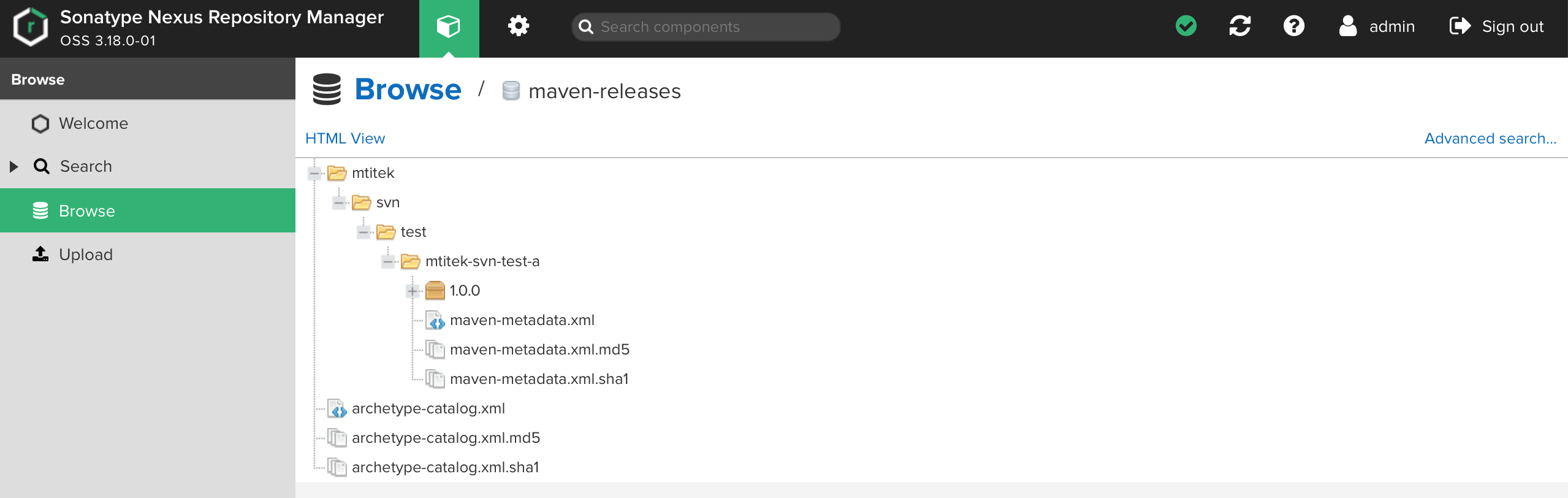
$ svn ls file://localhost/data/subversion/repositories/myproject/mtitek-svn-test/tags/mtitek-svn-test-a-1.0.0 pom.xml src/
Checkout the new release:
$ cd /data/workspace
$ svn co file://localhost/data/subversion/repositories/myproject/mtitek-svn-test/tags/mtitek-svn-test-a-1.0.0 /data/workspace/mtitek-svn-test-a-1.0.0
Verify the project version and the scm configuration in the 'pom.xml':
$ cd /data/workspace/mtitek-svn-test-a-1.0.0 $ vi pom.xml
<version>1.0.0</version> <scm> <connection>scm:svn:file://localhost/data/subversion/repositories/myproject/mtitek-svn-test/tags/mtitek-svn-test-a-1.0.0</connection> <developerConnection>scm:svn:file://localhost/data/subversion/repositories/myproject/mtitek-svn-test/tags/mtitek-svn-test-a-1.0.0</developerConnection> <url>file://localhost/data/subversion/repositories/myproject/mtitek-svn-test/tags/mtitek-svn-test-a-1.0.0</url> </scm> - Go to "
-
Backup the SVN repository
Run the following command (svnadmin dump) to backup the SVN repository:
$ sudo mkdir /data/subversion_dump/ $ sudo chmod -R 775 /data/subversion_dump/ $ sudo chown -R mtitek:mtitek /data/subversion_dump/ $ cd /data/subversion/repositories/myproject
$ svnadmin dump . --incremental > /data/subversion_dump/dump-incremental * Dumped revision 0. * Dumped revision 1. * Dumped revision 2. ...
-
Delete the project from SVN
Run the following command (svn delete) to delete a project from SVN:
$ svn delete -m "Deleting project 'mtitek-svn-test-a-1.0.0'" file://localhost/data/subversion/repositories/myproject/mtitek-svn-test/tags/mtitek-svn-test-a-1.0.0
-
Access Subversion via the http protocol (http://)
See this page for more details on how to install and configure Apache HTTP Server: Install Apache HTTP Server
Configure Apache httpd to allow access to Subversion repositories:
$ sudo vi /etc/apache2/sites-available/000-default.conf
Add the following inside "VirtualHost" element:
<Location /svn> DAV svn SVNParentPath /data/subversion/repositories SVNListParentPath On AuthType Basic AuthName "Subversion Repository" AuthUserFile /etc/subversion/passwd Require valid-user </Location>
Configure a username/password to enforce authentication:
$ sudo htpasswd -c /etc/subversion/passwd svnmtitek New password: Re-type new password: Adding password for user svnmtitek
Enable the 'dav_svn' apache module (if not already enabled):
$ sudo a2enmod dav_svn Considering dependency dav for dav_svn: Enabling module dav. Enabling module dav_svn. To activate the new configuration, you need to run: service apache2 restart
Create a new group 'subversion':
$ sudo addgroup subversion $ sudo adduser www-data subversion $ sudo adduser mtitek subversion $ sudo chown -R mtitek:subversion /data/subversion/
Restart Apache:
$ sudo service apache2 restart
Verify that the http protocol is working:
$ svn ls http://localhost/svn/myproject/mtitek-svn-test --username svnmtitek Authentication realm: <http://localhost:80> Subversion Repository Password for 'svnmtitek': ********* branches/ tags/ trunk/
You can use the browser: http://localhost/svn/myproject/mtitek-svn-test/
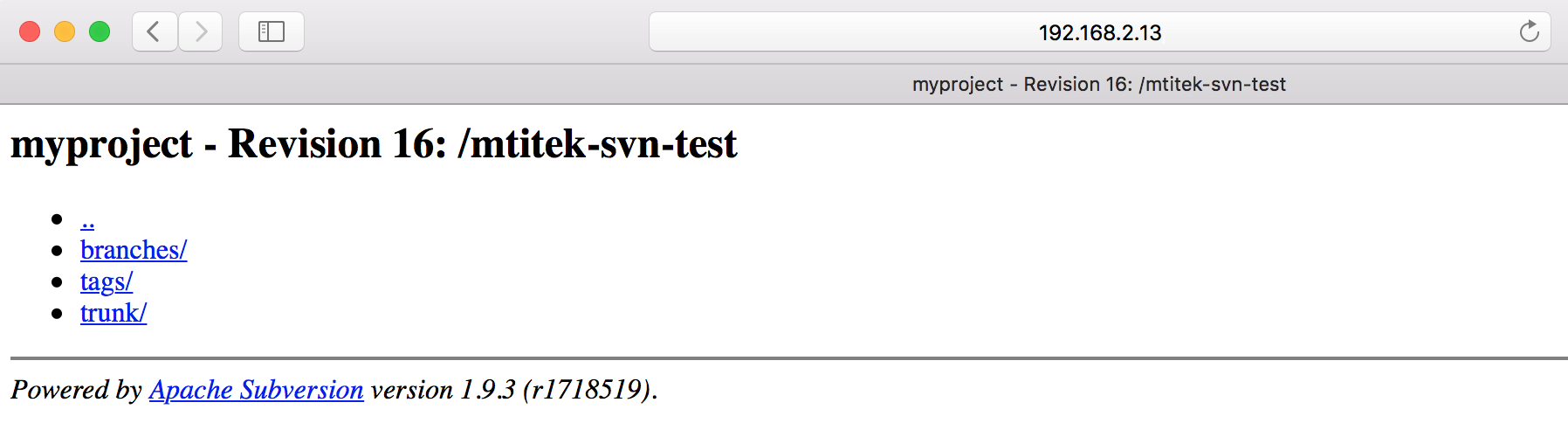
-
Configure SCM to use http
Modify the 'pom.xml' file:
$ cd /data/workspace/mtitek-svn-test-a $ vi pom.xml
<scm> <connection>scm:svn:http://localhost/svn/myproject/mtitek-svn-test/trunk/mtitek-svn-test-a</connection> <developerConnection>scm:svn:http://localhost/svn/myproject/mtitek-svn-test/trunk/mtitek-svn-test-a</developerConnection> <url>http://localhost/svn/myproject/mtitek-svn-test/trunk/mtitek-svn-test-a</url> </scm>
Commit the modifications to SVN:
$ svn ci -m "Updating scm connection to use http protocol"
Checkout the project:
$ rm -rf /data/workspace/mtitek-svn-test-a $ cd /data/workspace
$ svn co http://localhost/svn/myproject/mtitek-svn-test/trunk/mtitek-svn-test-a/ /data/workspace/mtitek-svn-test-a
Verify the SVN information:
$ cd /data/workspace/mtitek-svn-test-a
$ svn info Path: . Working Copy Root Path: /data/workspace/mtitek-svn-test-a URL: http://localhost/svn/myproject/mtitek-svn-test/trunk/mtitek-svn-test-a Relative URL: ^/mtitek-svn-test/trunk/mtitek-svn-test-a Repository Root: http://localhost/svn/myproject ...
-
Uninstall Subversion
List Subversion installed packages:
$ apt list --installed | grep subversion
Uninstall Subversion:
$ sudo apt remove subversion
Uninstall Subversion and its dependencies:
$ sudo apt remove --auto-remove subversion
© 2025
mtitek