Jenkins
|
New Job
-
Maven configuration
You need to configure the settings.xml file that you need to put in the "
/var/lib/jenkins/.m2/" folder.
Prerequisites: -
New Job
To create a new Job:
-
Click the "
New Item" link.
-
Enter the item name: "
mtitek-svn-test-a".
-
Select the "
Freestyle project".
-
Click the "
OK" button.
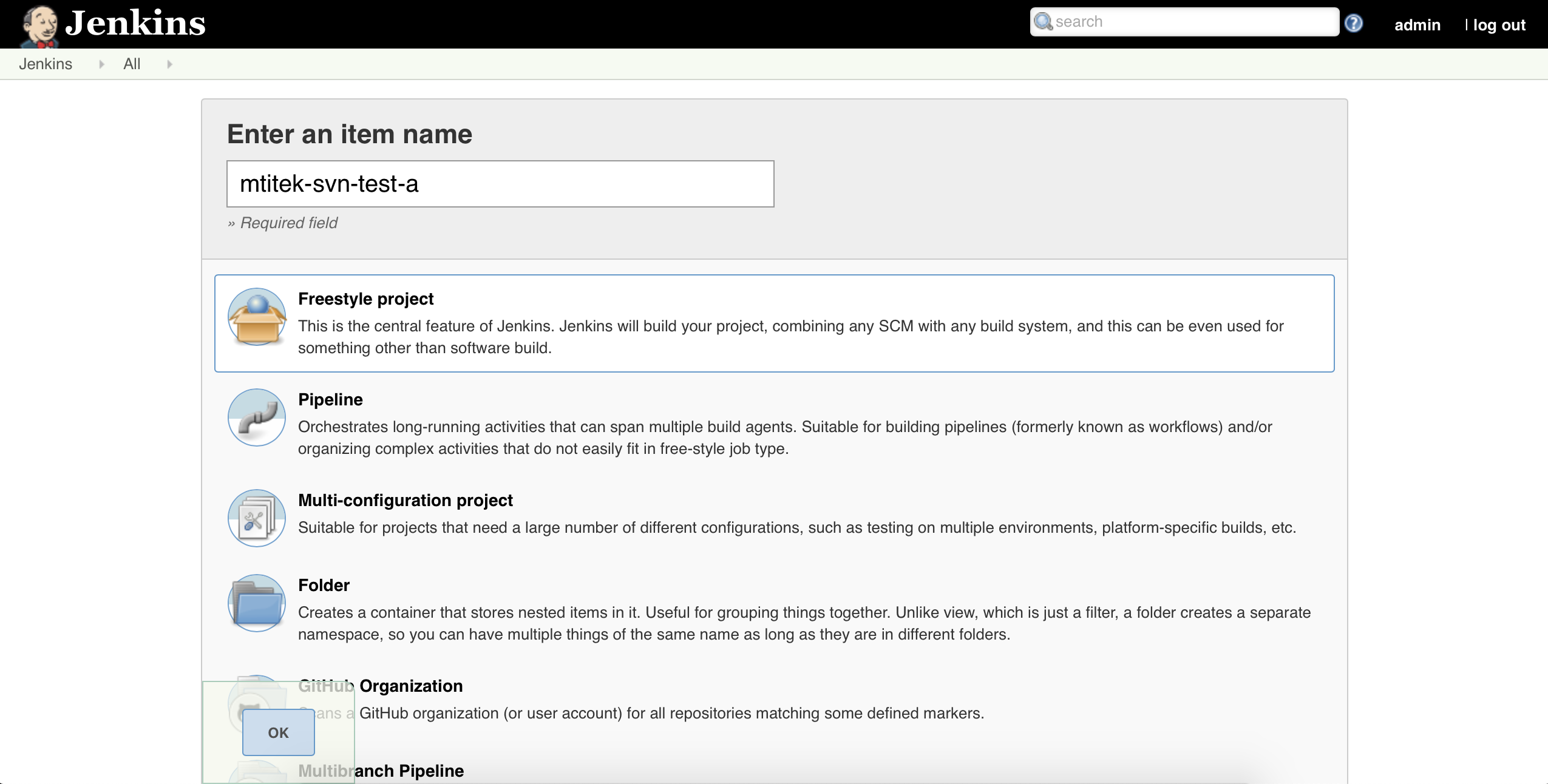
-
Click the "
-
General tab
-
Select the "
General" tab.
-
Click the "
Advanced" button.
-
Check the "
Discard old builds" checkbox.
A new section (Strategy) will open to let you configure how the old builds should be discarded:
-
Click the "
Advanced" button.
-
Select "
Log Rotation"
-
Days to keep builds: 1
-
Max # of builds to keep: 1
-
Days to keep artifacts: 1
-
Max # of builds to keep with artifacts: 1
-
Click the "
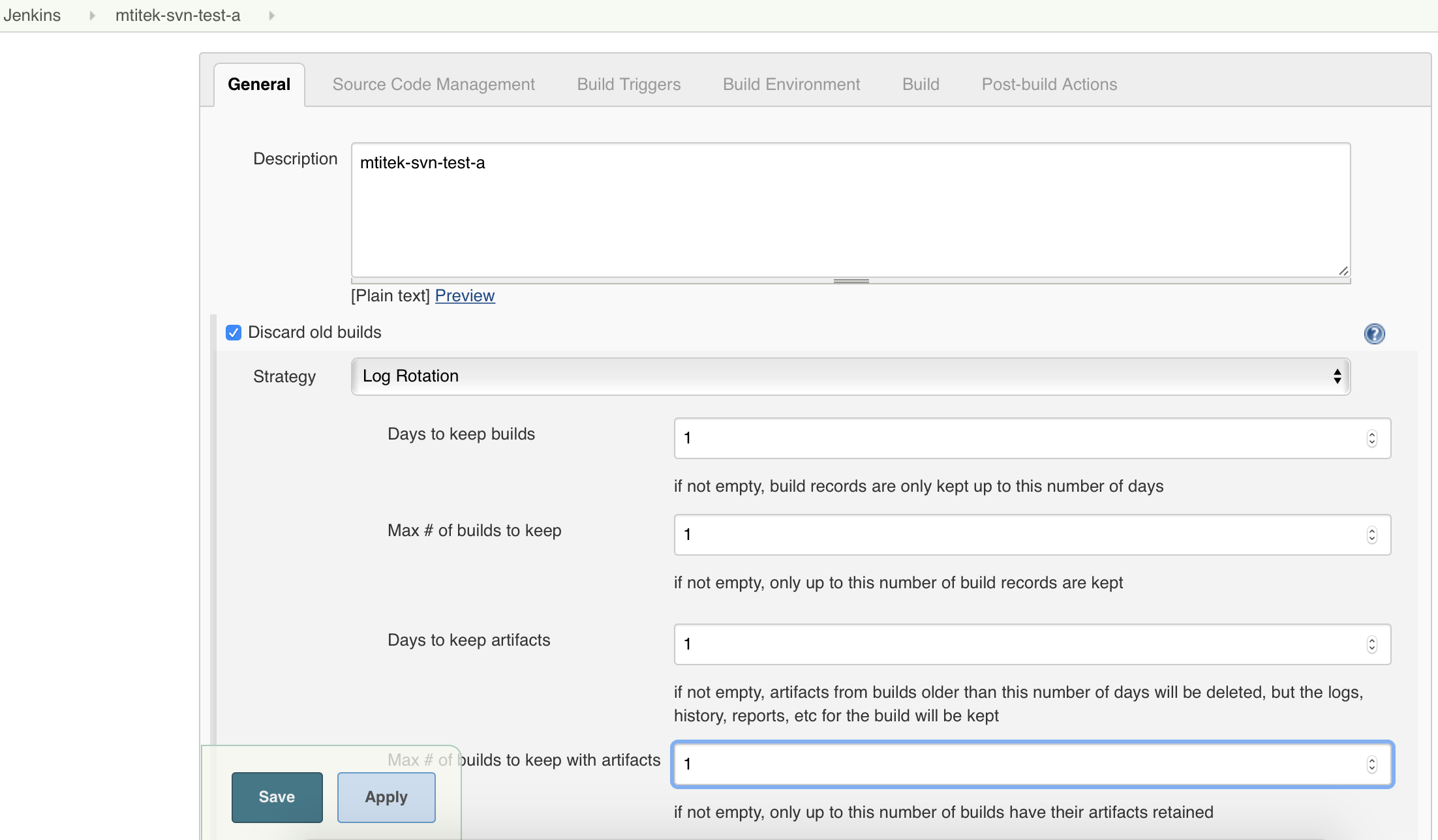
-
Select the "
-
Source Code Management tab
-
Select the "
Source Code Management" tab.
-
Select "
Subversion".
A new section (Modules) will open to let you configure Subversion:
-
Repository URL: http://localhost/svn/myproject/mtitek-svn-test/trunk/mtitek-svn-test-a
-
Click the "
Add" button and select "Jenkins" to add subversion credentials.
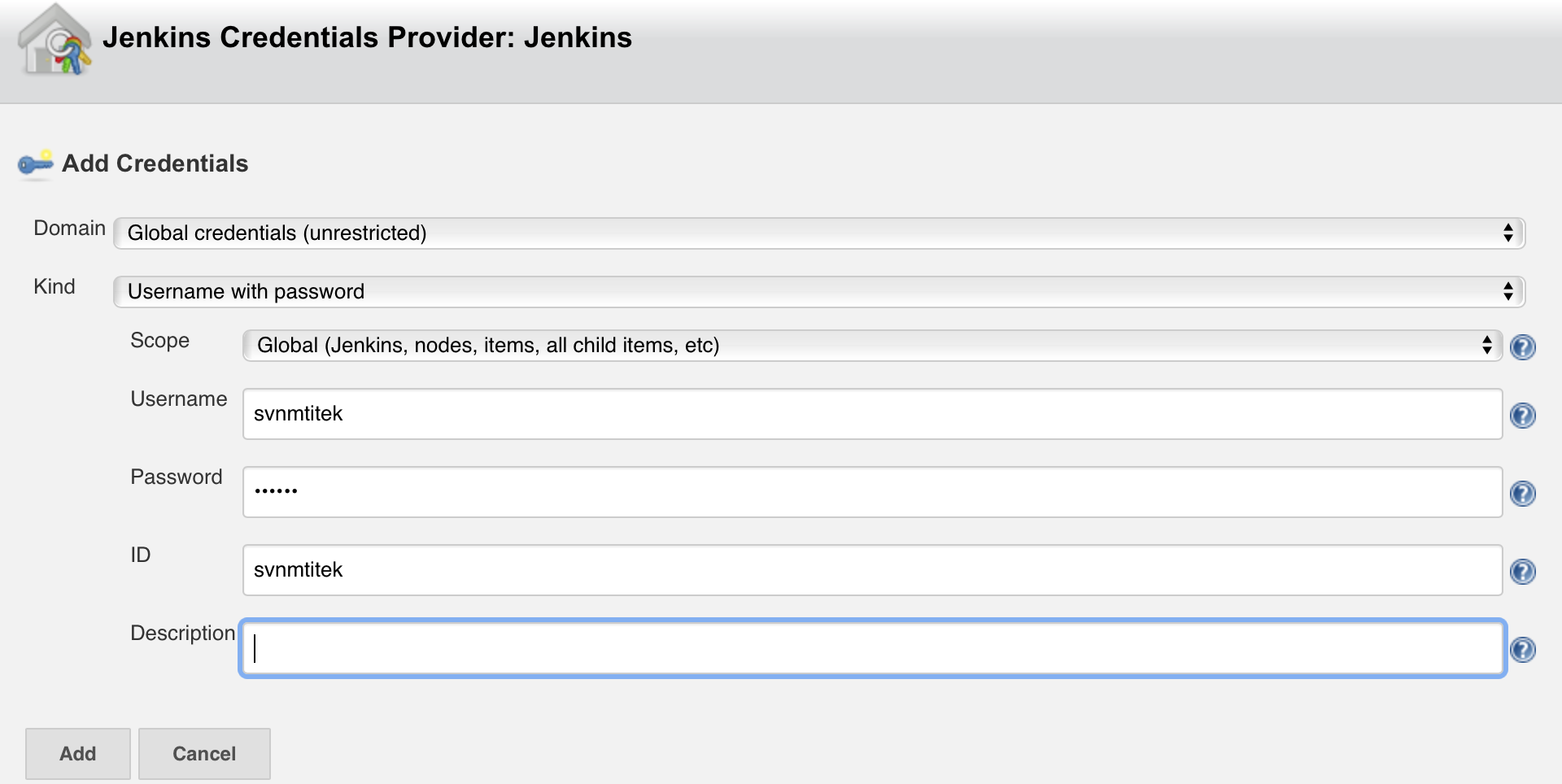
-
Credentials: select the created credential.
-
Repository URL: http://localhost/svn/myproject/mtitek-svn-test/trunk/mtitek-svn-test-a
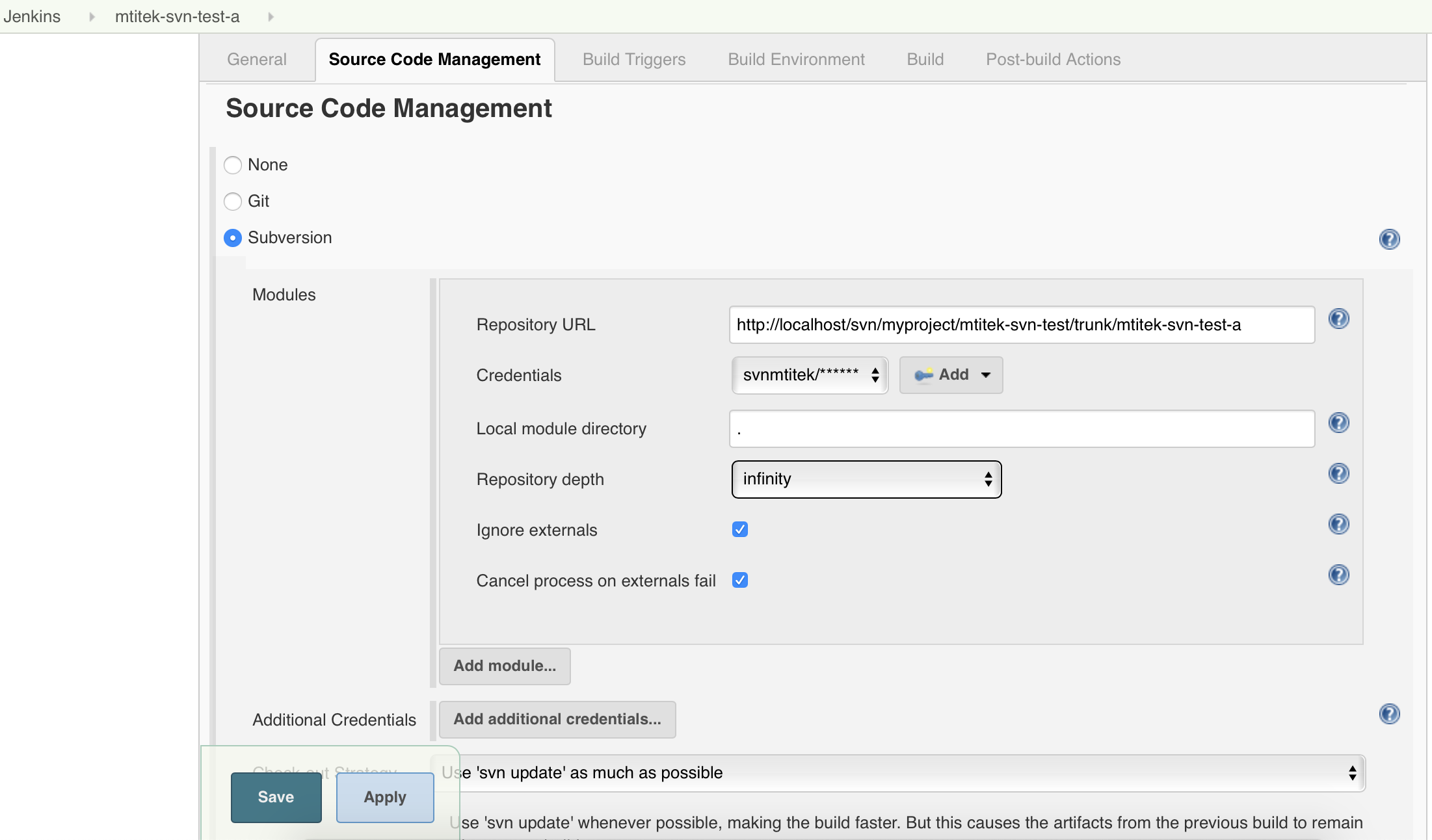
-
Select the "
-
Build tab
-
Select the "
Build" tab.
-
Click the "
Add build step" and select "Invoke top-level Maven targets".
A new section (Invoke top-level Maven targets) will open to let you configure Maven:
-
Maven Version: select any of the already installed maven versions ("
apache-maven-3.6.2").
-
Goals:
clean deploy
-
Maven Version: select any of the already installed maven versions ("
-
Click again the "
Add build step" and select "Invoke top-level Maven targets".
A new section (Invoke top-level Maven targets) will open to let you configure Maven:
-
Maven Version: select any of the already installed maven versions ("
apache-maven-3.6.2").
-
Goals:
sonar:sonar
-
Maven Version: select any of the already installed maven versions ("
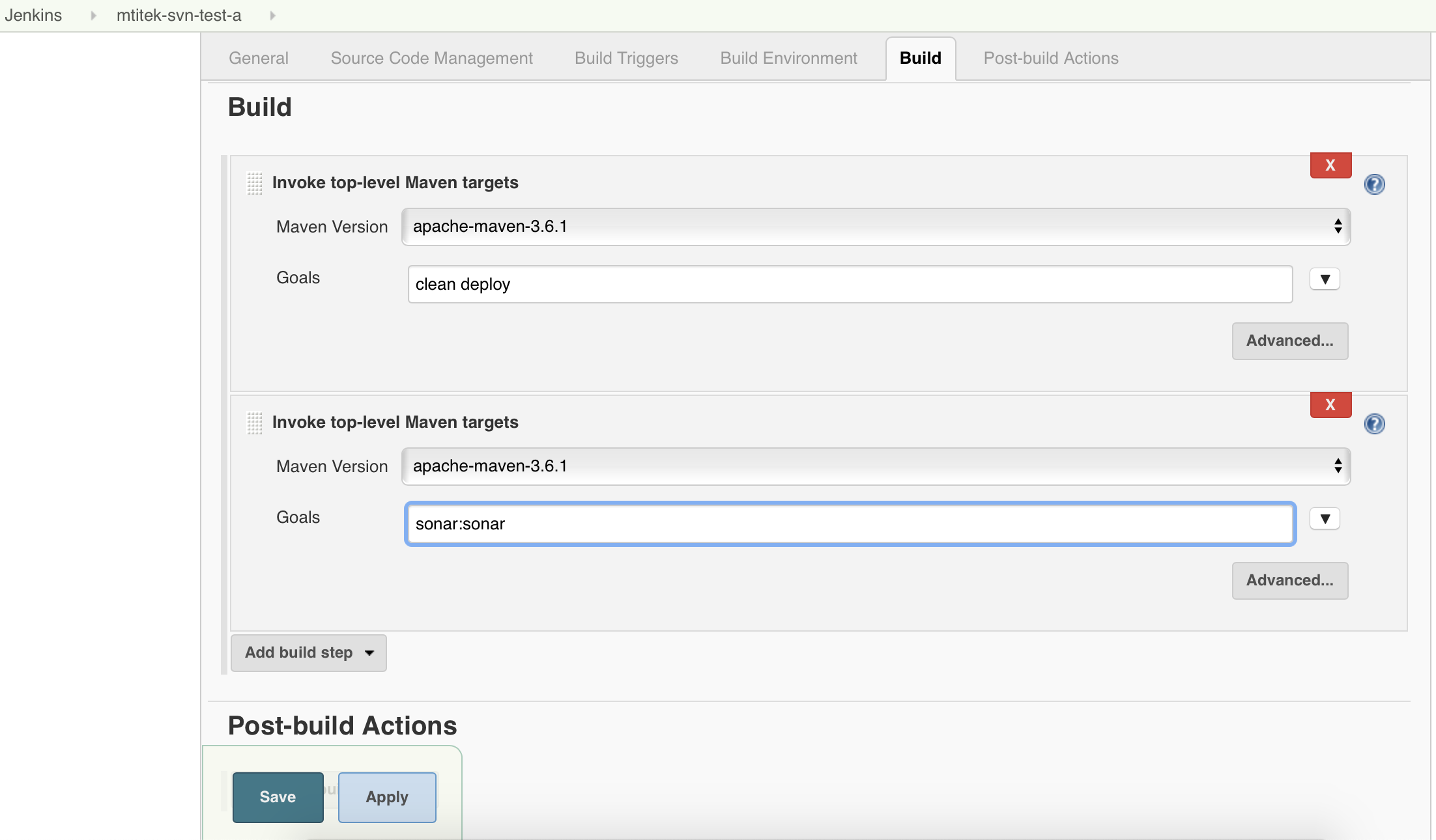
Note that you may get this error when Jenkins build your project:
[ERROR] Failed to execute goal org.sonarsource.scanner.maven:sonar-maven-plugin:3.2:sonar (default-cli) on project mtitek-svn-test-a: Error when executing blame for file pom.xml: svn: E170001: Authentication required for '<http://localhost:80> Subversion Repository' -> [Help 1]
To fix this error go SonarQube (http://localhost:9000/)
-
Click on "
Administration"
-
Click on "
Configuration" dropdown and select "General Settings"
-
Click on "
SCM"
-
Set a "
true" the "Disable the SCM Sensor"
-
Click on "
Save"
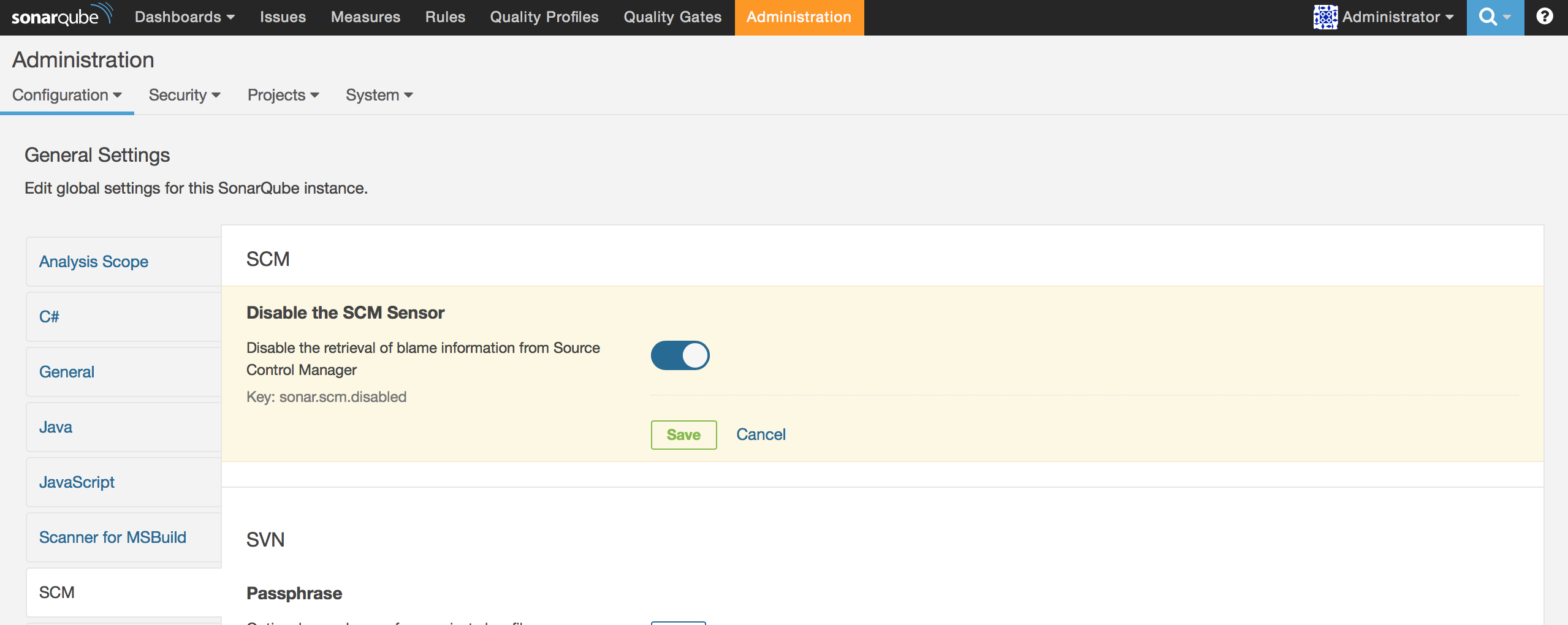
-
Select the "
© 2025
mtitek